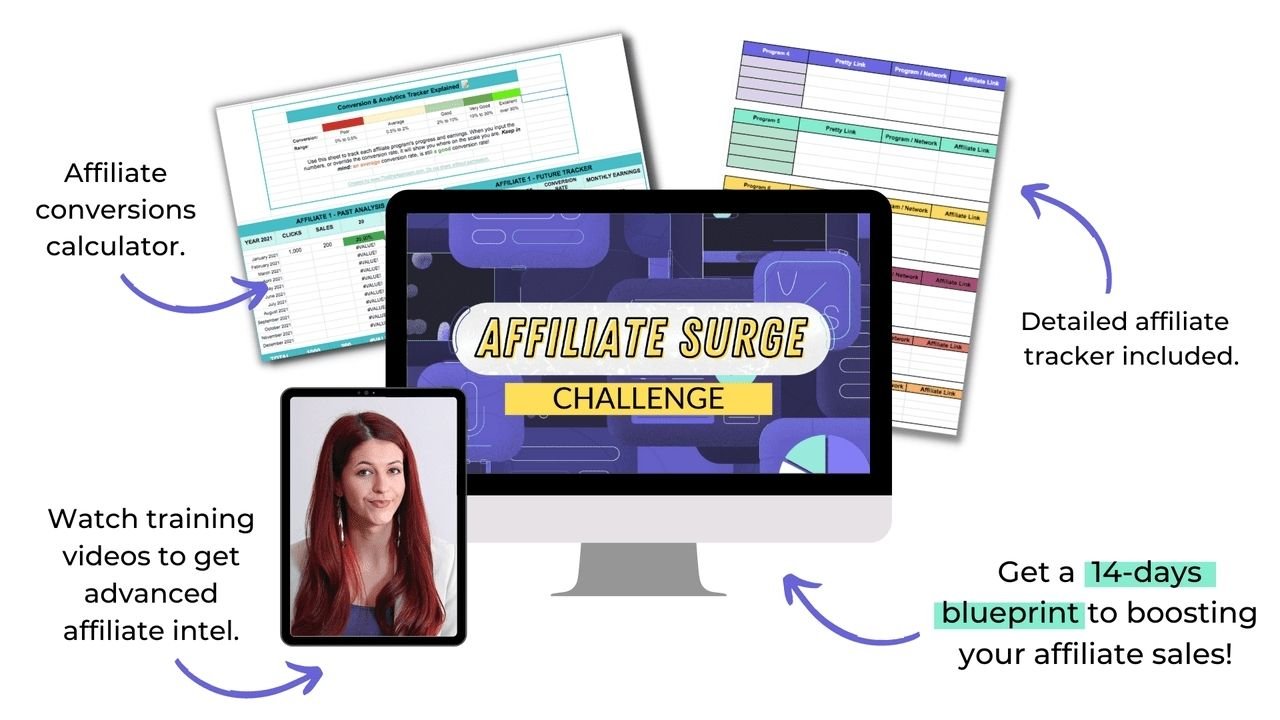Few Things I Learned While Starting My Social Media Journey
Hey Boss Up fam! 👋
So, you’ve decided to embark on the rollercoaster ride that is social media, huh? Buckle up, because it’s a wild one. When I started, I thought I had it all figured out—post pretty pictures, add some hashtags, and BAM! Instant success. Spoiler alert: not how it works. But don’t worry—I’m here to share the lessons I learned the hard way so you don’t have to. Let’s dive in!
1. You’re Not Going to Go Viral Overnight (and That’s Okay)
I know, I know—everyone’s dream is to post that one magical video that gets a million views overnight. But unless you’re a cat doing backflips or a grandma rapping, it’s probably not happening right away. And honestly? That’s okay.
Building a solid presence takes time, patience, and a little elbow grease. Focus on creating content that resonates with your audience and shows off your unique vibe. Going viral is cool, but building trust and a loyal community? That’s where the real magic happens.
Fun Fact: Less than 1% of posts go viral, but consistent, relatable content creates long-term success. Trust the process!
2. Posting Without a Plan Will Drive You Crazy
Let me tell you, the “wing it” approach? Absolute chaos. Posting randomly without a plan or strategy will have you pulling your hair out in no time. That’s where a social media planner—like my fave, Notion—saves the day.
Planning your content not only keeps you sane but also ensures you’re hitting your goals and staying consistent. Plus, it’s SO satisfying to see your week or month laid out in advance. If you’re serious about social media, treat it like a business, not a hobby.
Pro Tip: Batch-create your content and schedule it out. Trust me, future you will thank you!
3. Not Researching Your Niche Will Bite You in the Butt
Here’s a tough love moment: if you don’t understand your niche, your audience isn’t going to understand you either. When I started, I thought I could just guess what my audience wanted. Nope. Big mistake.
Research your niche like it’s your homework. What are their struggles? What are they Googling at 2 a.m.? What content do they love? The better you know your audience, the easier it’ll be to create content they can’t get enough of.
4. Long-Tail Keywords are a MUST
SEO isn’t just for blogs—it’s for social media too! Long-tail keywords (think phrases like “how to grow a TikTok following in 2024”) are your secret weapon for getting found by the right people.
When I started incorporating them into my captions, hashtags, and Pinterest pins, I noticed a big boost in traffic. So, don’t sleep on keywords—they’re the breadcrumb trail that leads your dream audience straight to you.
5. Hashtags Are NOT Everything
I know hashtags get all the hype, but here’s the tea: they’re just one piece of the puzzle. Yes, they help with reach, but they’re not the magic solution to growing your account.
Focus on creating content that grabs attention, sparks emotion, or solves a problem. That’s what will get people to engage and stick around—not just a bunch of #trending tags.
6. Not Everyone Wants to See You Win (But That’s Their Problem)
Okay, this one stings, but it’s true: not everyone in your circle (or on the internet) is rooting for you. Some people might roll their eyes or doubt your hustle. Let them.
Your job isn’t to please everyone—it’s to serve your audience and stay true to your vision. The haters don’t pay your bills, so don’t waste your energy worrying about them. Keep showing up, keep growing, and let your success speak for itself.
7. Consistency is Key (Even When You Don’t Feel Like It)
I get it—showing up every day can be exhausting, especially when it feels like nobody’s noticing. But consistency is what separates the dabblers from the doers. The more you show up, the more trust you build with your audience, and the more the algorithms love you.
Fun Fact: It takes 7–13 touchpoints for someone to make a buying decision. Your posts are planting seeds, even if you don’t see the results immediately. 🌱
Final Thoughts
Starting your social media journey is full of ups, downs, and a lot of lessons along the way. But here’s the thing: it’s worth it. Take the time to plan, research, and connect with your audience. Stay consistent, ignore the haters, and remember that success doesn’t happen overnight—but it does happen.
So, grab your planner, brush up on your keywords, and get out there to create content that’s authentically you. And hey, when you hit those milestones (because you WILL), come back and let me know—I’ll be cheering you on every step of the way. 💪
Until next time, keep bossing up! 🖤 #BossUp
Power Up Your Sales with Low-Ticket Offers
Alright, let’s dive into something exciting, budget-friendly, and downright powerful—low-ticket offers!
Ever heard the saying, “You’ve got to spend money to make money”? Well, what if I told you that sometimes, you don’t need to spend much at all?
Creating a low-ticket offer, whether it’s a digital download, an e-book, or a snazzy template pack, can be an incredible way to kickstart your journey as a digital entrepreneur. So let’s get into the juicy details of why these affordable offers work, how to make yours irresistible, and why low doesn’t have to mean “low quality” (oh no, we’re going for high value on a budget!).
1. Why Low-Ticket Offers Are a Big Deal
Let’s be real: most of us love a good deal. And if you’re just getting started, low-ticket offers can bring in income, build trust with your audience, and make people excited to see what you’ve got coming next. It’s a no-brainer! These little bundles of value give customers a taste of what you offer, which can lead to bigger, long-term sales. Think of it as the appetizer before the main course!
Pro Tip: Start with something useful but manageable! If you’re too ambitious (like a whole 20-part video course), you might overwhelm yourself. Keep it simple and powerful.
2. What Makes a Low-Ticket Offer Irresistible?
Here’s where the magic happens. You’ve got to create something people actually need. But don’t worry, you don’t need to reinvent the wheel here. Think about your audience’s struggles, your own journey, and create something you wish you had when you started.
Here are a few ideas to get the wheels turning:
Templates – From social media posts to business checklists, templates are a lifesaver. People love things that make their lives easier.
Guides & eBooks – A “how-to” guide on something niche can work wonders.
Mini-courses – A small, snack-sized course can be just enough to give people some quick wins.
Quick Laugh: Your offer should be like a bag of chips at a party—small enough to grab easily but tasty enough that everyone wants more!
3. Crafting the Perfect Offer: Tips to Get You Started
Now, let’s get down to the nitty-gritty. Here’s a simple roadmap to building that low-ticket wonder.
Step 1: Define the Value Ask yourself, What problem does this solve? The clearer you are on the value, the more likely it is to sell. Remember, people are buying this to make their lives easier, their business smoother, or their content prettier (hello, Canva templates!).
Step 2: Keep It Simple When it comes to low-ticket offers, less is more. You’re not trying to create a 100-page novel here. Focus on something specific and create a solution around that.
Pro Tip: Resist the urge to overdo it! It’s a mini-offer, not a masterpiece. Keeping it simple also keeps it budget-friendly for you to produce!
Step 3: Give It a Catchy Name This might sound silly, but names matter! A catchy name can make your offer sound more valuable and exciting. Plus, it helps people remember it. Instead of “Social Media Templates,” try “The Ultimate Content Kickstart Pack.”
4. Packaging and Pricing Your Offer (The Sweet Spot)
Deciding on the price can feel like throwing a dart in the dark. Here’s a little tip: stay within the $5-$30 range. It’s enough to cover the value you’re providing but low enough to be an easy “yes” for your audience.
Packaging is equally important. Presentation matters, especially if you’re in the digital space. Use some attractive graphics, clear descriptions, and throw in a few mockups. (If you’re using Canva, you’re in luck—it’s the ultimate design playground!)
Pro Tip: Run a quick promotion! Offer a small discount for early buyers to kick things off, and ask them for feedback. This feedback can help you improve and create even better products.
5. Selling Your Offer Like a Pro
Once your low-ticket offer is ready to go, it’s time to get it in front of your audience! Whether it’s on social media, in a blog post, or through an email blast, the key is to make it sound exciting and valuable.
Here are a few ways to get it out there:
Social Media Teasers: Create buzz by sharing little sneak peeks or testimonials if you have them.
Link in Bio (and Everywhere Else!): Add the link to your bio, website, and any other digital nook you can think of.
Email Marketing: A quick email to your subscribers can work wonders. Tell them why they’ll love it and how it’ll make their life easier.
Quick Laugh: Imagine telling your audience, “This template pack is like having a digital assistant without the paycheck!” It’s relatable, it’s funny, and it speaks to the value.
6. Celebrate and Gather Feedback
Once you start seeing those sales roll in, celebrate! Every single sale is someone who believes in what you’re offering. Make note of what people love, gather any feedback, and keep tweaking your approach.
Low-ticket offers are all about the learning curve. Each sale and every bit of feedback make you better at knowing what your audience loves. And once you have that insight, the sky’s the limit.
Pro Tip: Don’t stress if it takes a bit of time to gain momentum. Building a brand and making sales is a marathon, not a sprint!
Final Thoughts: Why Low-Ticket Offers Are a Win-Win
Creating a low-ticket offer isn’t just about making a quick buck; it’s about connecting with your audience in a way that builds trust and opens doors for future opportunities. Think of it as planting a seed. Today, it’s a small, affordable product, but tomorrow, who knows? You could be selling full-blown courses or high-ticket services.
So if you’re thinking about starting with a low-ticket offer, go for it! It’s a fun, low-risk way to put yourself out there and build the foundation for bigger things. And hey, if you need a bit of Canva magic to make it look fabulous, you know where to find me!
Ready to launch that low-ticket offer? Hit me up if you need tips, support, or just a cheerleader on the side. I’m rooting for you! 🎉
Transform Your Content Creation with AI: 3 Must-Have Apps
Hey Boss Up fam! 🌟
So, let’s talk about a little secret weapon I’ve been using to make my digital marketing content shine: AI. Yup, that’s right. Artificial Intelligence. And no, it’s not as sci-fi as it sounds—I’m not secretly hiding a robot assistant in my closet (yet). But AI tools are basically like having an extra pair of hands (or brains?) to help me keep things creative, organized, and way more efficient.
Today, I’m letting you in on the 3 AI apps I use to create content that connects, converts, and just makes my life easier.
Get ready for some serious time-saving, inspiration-boosting tech tips!
Disclaimer: This post may contain affiliate links. If you make a purchase through one of these links, I may earn a small commission at no extra cost to you. I only recommend products I truly believe in!
1. ChatGPT – My Go-To for Brainstorming and Writing (With a Side of Humor)
Let’s start with my buddy, ChatGPT. This app is like having a personal assistant who’s always ready to help brainstorm, draft, and even answer those “What the heck should I write about next?” questions. I’ll pop in ideas, and ChatGPT will shoot back suggestions, blog outlines, catchy titles—you name it.
Fun fact: Did you know that AI can be trained to mimic different tones of voice? ChatGPT can get pretty close to my vibe, which is half-friendly, half-sassy (you know, the perfect combo). But here’s the thing: don’t let AI write for you 100%. I use it to get started or help organize my thoughts, but I always rewrite to add my personal touch. You don’t want your blog sounding like it came straight from a robot, right?
Example: “How to Turn Social Media Traffic into Paying Customers” was 80% ChatGPT and 20% me. I used it to get a draft going and then sprinkled in my personality, jokes, and a few fun facts. Bam! Instant content, without sounding like a soulless AI overlord. 👩💻✨
2. InVideo AI – The Video Editor I Didn't Know I Needed
Next up is InVideo AI. Friends, if you’re looking to up your video game without turning into a full-time video editor, this one’s for you. InVideo AI takes your script, or even a blog post (like this one), and turns it into a video automagically. It’s my go-to for repurposing content and creating quick, engaging videos that don’t look like they were thrown together in 10 seconds.
Here’s the magic: you choose the template, upload any images or videos you want, and then InVideo’s AI does the heavy lifting. You’ll have a polished video in no time, complete with transitions, text overlays, and even music suggestions. Perfect for TikTok, Instagram Reels, or just sharing to add more life to your content!
Pro Tip: Remember to tweak and customize! Just like ChatGPT, InVideo AI needs a little human touch to feel authentic. I always switch up the colors to match my brand, add some text that’s totally “me,” and choose music that feels upbeat and fun. 🎶
3. Notion AI – My Organizational Wizard and Idea Machine
Alright, let’s talk about Notion AI. This tool is the real MVP when it comes to planning, organizing, and keeping all my content ideas in one spot. It’s like having a personal assistant with a photographic memory who can also brainstorm content ideas, organize blog post outlines, and even create task lists.
Notion AI takes my messy notes and turns them into organized lists, suggests new blog topics, and even keeps track of deadlines. I’m basically using it as my content calendar, brainstorm board, and marketing assistant all rolled into one. If you’ve got a million ideas swirling in your head (hello, fellow creatives 👋), this is the app to keep it all in one place.
Fun Fact: Did you know Notion AI can also generate full content outlines? I’ll sometimes pop in a topic like “Digital Marketing Tips for Small Business Owners,” and it’ll spit out a structured list of points I can build on. It’s like having a mind-reader on hand—but one that actually remembers what you were thinking yesterday.
Here’s Why AI Works for Me—and Why It Could Work for You Too
Each of these apps has its own strengths, and I love using them for different parts of my content creation process. But here’s my golden rule with AI: Use it as a tool, not a replacement for your voice. ChatGPT might help me draft a blog post, InVideo might create a video for me, and Notion AI might organize my ideas, but I’m the one who adds the soul, the humor, and that Boss Up Digital vibe.
In a world where everyone’s trying to stand out, remember that your voice is what makes your content unique. AI can help get you there faster and more efficiently, but the magic still comes from you.
So, there you have it—the 3 AI apps that are basically my secret weapons for digital marketing. If you’re looking to save time, stay organized, and create content that resonates, give these tools a try and see how they work for you. And remember: you’re in charge of the vibe. 😉
Until next time, keep creating and keep bossing up!
Engage, Convert, Succeed: Turn Social Media Followers into Customers
Hey Boss Up fam!
If you’re anything like me, you totally get it. You’ve put in the work, and the followers are stacking up. The likes and comments are flowing, and let’s be real—your posts? 🔥 They’re killing it on Instagram, Pinterest, TikTok—your whole social media game is on point. But then comes the million-dollar question: how do you turn all that buzz into actual sales? Like, cash-in-your-pocket sales. And suddenly, it’s crickets. Yep, been there too. 👀
Here’s the thing, though: it’s not just you. And it doesn’t mean you’re doing anything wrong. Social media engagement is one thing, but turning that into paying customers? That’s a whole different ballgame. But don’t worry, friend—I’ve got your back.
I’ve been down this road before, and let me tell you, it’s not just about hope. It’s about strategy. Yep, a plan that actually works! And the best part? You don’t need to be a tech wizard or have some magic trick up your sleeve to make it happen.
Today, I’m breaking it all down for you: how to transform all that beautiful traffic and engagement into real-deal sales. And because it’s me, you know we’re going to keep it fun, fresh, and probably toss in a corny joke or two (because why not?).
Let’s get into it, shall we? 🖤
Step 1: Get to Know Your Audience (Like, Really Know Them)
We’re not just talking about knowing their favorite meme or whether they’re Team Coffee or Team Tea (though let’s be honest, that intel never hurts). To really connect and convert, you need to get into the nitty-gritty of what your audience needs, wants, and struggles with. You’re basically their fairy godmother with a WiFi connection, swooping in to grant their wishes. 🧚♀️✨
So, how do you get there? First, dig into the data. Your platform analytics are basically your treasure map. Who are your followers? What’s making them double-tap or comment? Are they obsessed with educational how-tos, or are they here for those fun, behind-the-scenes moments of your day-to-day hustle?
Pro Tip: Get out there and engage! Run polls on your stories, ask questions in your posts, or slide into their DMs with a cheeky “Hey, what’s your biggest struggle with ___?” (I call it market research, but if anyone asks, it’s totally just casual conversation, right? 😉).
The more you know about your audience, the better you can tailor your content to be the solution they didn’t even know they needed. And trust me, when you hit that sweet spot? Magic happens. ✨
Step 2: Create a Clear, Enticing Offer
Alright, Boss Up fam, now that you’ve got the inside scoop on your audience, it’s time to hit them with an offer they can’trefuse. Here’s the thing: people aren’t going to buy from you just because you’re a vibe (though let’s be honest, that definitely helps). You need to show them, loud and clear, how your product or service is going to make their lives easier, better, or just plain awesome.
Take me, for example—I know my audience is packed with busy entrepreneurs and rockstar moms (shoutout to my fellow mamas juggling ALL the things 🙌). So, when I promote my digital marketing course or one of my favorite PLR products, I don’t just say, “Hey, check this out!” Nope. I go straight to what matters:
“This will save you time and help you make money faster. Here’s how it’ll change your life. Here’s how to get it. Boom. Done.”
Hot Tip: Keep it simple, clear, and focused on the results. People don’t want to wade through a novel about your product or service—they want to know: What’s in it for me? Hit them with the benefits right up front, and make it impossible for them to say no.
Oh, and bonus points if you make it sound so easy and life-changing that they’ll wonder how they ever lived without it. Because that’s the vibe we’re going for, right? 😉
Step 3: Optimize Your Landing Pages and Website
Picture this: you’ve just dropped the most fire Instagram reel, the clicks are rolling in, and people are actually heading to your bio link. YES! But then... they land on your website, and it’s chaos. Think: cluttered layout, unclear directions, and zero vibe. 😬 It’s like walking into a store with no signs, no friendly salesperson, and absolutely no clue what to do next. Let’s not do that, okay?
Your landing page should be the MVP of your sales funnel—a seamless experience that makes it so easy for people to buy from you, they can’t help themselves. Here’s how you make it happen:
Simple design: Keep it clean and clutter-free. Your audience doesn’t need a million pop-ups or distractions. Think: minimalist chic.
Strong call-to-action (CTA): Whether it’s “Buy Now,” “Sign Up Today,” or “Get Instant Access,” your CTA needs to stand out. Bold, clear, and action-packed.
Social proof: Testimonials, reviews, or even screenshots of people raving about your product—this stuff works. If Sally from TikTok loves it, you bet others will, too.
Mobile-friendly: Let’s not forget that most of your traffic is coming from people scrolling on their phones. Your page needs to look as fab on mobile as it does on desktop.
And hey, if you’re looking for inspo (or just want to see a real-life example of what I’m talking about), check out my landing page 👉Boss Up Digital. 😉. Not-so-humble plug, I know, but I’m proud of it, okay? 😉
Remember, the goal here is to make the buying process as smooth as butter—because if your audience is anything like me, they’re not here for complicated. They’re here for quick, easy, and oh-so-effective. Let’s give it to them! 🖤
Step 4: Use the Power of FOMO
Ah, FOMO—the secret sauce of social media magic. Fear of Missing Out is real, my friends, and let me tell you, it’s *powerful*. Humans are hardwired to hate the idea of missing out on something amazing, and when you tap into that, you can turn even the most laid-back scroller into an eager buyer.
Here’s where it gets fun:
Run limited-time offers: Think, “Only 24 hours left!” or “Exclusive deal just for my Insta fam!” That ticking clock gets people moving—nobody wants to miss the boat. 🚤
Show scarcity: A little urgency goes a long way. Try “Only 3 spots left!” or “Limited stock available—don’t wait!” It’s like holding up a giant neon sign saying, Act now or regret later.
Highlight the benefits they’re missing out on: This is your time to shine. Share testimonials, success stories, or juicy details about how life-changing your offer is. You’re not just selling a product; you’re selling *results* and *solutions*. And let’s face it, no one wants to be the one who says, “I should’ve done that when I had the chance.”
Pro Tip: Pair your FOMO with some visuals—countdowns, flashing banners, or even just an excited selfie shouting about your offer. Energy is contagious, and when your audience feels the excitement, they’ll catch the vibe too.
So go ahead, create a little urgency, and watch that magic happen. FOMO for the win! ✨
Step 5: Consistent (and Genuine) Engagement
Let’s be real—nobody likes to feel like just another dollar sign. Your audience wants to feel seen, valued, and connected. That’s why genuine engagement is non-negotiable when it comes to turning followers into loyal customers.
Start by answering their questions, replying to their comments, and, yes, sliding into those DMs with a little extra love. There’s something magical about personalized attention—it shows your followers you care, and honestly, it’s often the little push they need to trust you and make a purchase. 🥰
Here’s my secret sauce: I sprinkle bits of my life into my content (hello, busy mom chaos!) and share behind-the-scenes peeks of my day-to-day. It’s not just about selling; it’s about building trust and showing my audience I’m a real person, not just another faceless sales machine. And trust me, that authenticity shines through.
Fun Fact: Did you know 90% of consumers say they’re more likely to buy from a brand they follow on social media if they feel a personal connection? That’s HUGE. So, get out there and start those conversations—whether it’s a quick comment reply, a heartfelt DM, or even a silly poll in your stories.
Remember, the stronger the connection, the more likely your audience will stick around and support your business. So, be consistent, be genuine, and most importantly, be you. 🖤
Step 6: Leverage User-Generated Content and Testimonials
Let’s talk about one of the *most* powerful tools in your sales arsenal: your audience itself. When people see others like them singing your praises, it builds trust and makes them think, *Hey, if it worked for them, it’ll work for me too!*
This is where user-generated content (UGC) and testimonials come in clutch. Encourage your happy customers to share their experiences, tag you in their posts, or leave you a glowing review. It’s like having your own cheerleading squad hyping up your product or service—and it’s 100% authentic.
And when you get those golden nuggets of social proof? SHARE THEM EVERYWHERE! Your stories, your feed, your website—heck, put them in an email campaign if you want. Those testimonials are worth their weight in gold, because nothing screams *trustworthy* like real people sharing real results.
Pro Tip: Sweeten the deal by offering a little incentive for UGC, like a discount code or a shoutout on your page. It’s a win-win: your customers feel appreciated, and you get more social proof to build your brand.
So go ahead, let your audience do some of the heavy lifting. Because when it comes to converting followers into buyers, there’s nothing more convincing than seeing someone else rave about how amazing you are. 🖤
Step 7: Inspire and Empower Your Audience
Let’s end on a high note, because here’s the deal: people don’t just buy products—they buy into a vision, a lifestyle, or a transformation. They want to feel like they’re making a choice that’s going to help them become the best version of themselves. And that’s where you come in.
Use your platform to inspire and empower your followers. Show them what’s possible when they take that next step (aka, grab your product or service). Share success stories, paint the picture of how life can look with the right tools, and let them see themselves in the transformation you’re offering.
You’re not just selling something—you’re giving them the resources to level up. And when you position your offer like that? The sales will naturally follow.
And there you have it, Boss Up fam—turning your social media traffic into paying customers is all about strategy, genuine engagement, and a little FOMO sparkle! ✨ Whether it’s creating a killer offer, building trust through testimonials, or inspiring your audience to take action, each step brings you closer to those cha-ching moments.
Now, go tweak your strategy, test the waters, and start turning those likes and comments into dollar signs. You’ve got this, and I’m here, cheering you on every step of the way! 💪
Until next time, keep hustling and keep bossing up. 🖤 #BossUp
Master Affiliate Marketing: Tips & Reliable Platforms
Affiliate Disclosure:
Hey there! Just so you know, some of the links in this post are affiliate links. This means if you click on one of them and make a purchase, I may earn a small commission (at no extra cost to you!). I only recommend products and services that I personally use and love. Your support helps me keep creating helpful content—thank you! 😊
Hey there, future affiliate marketing star! 🌟
Whether you’re new to the world of affiliate marketing or you’ve heard whispers of it in the digital space, I’m here to break it all down for you. But before you dive headfirst into promoting products and racking up those commissions, let me share some very important tips and insights. Trust me, you’ll want to get this right from the beginning!
What Is Affiliate Marketing?
Let’s start with the basics. Affiliate marketing is a performance-based strategy where you earn a commission for promoting someone else’s product or service. It works like this: you join an affiliate program, receive a unique affiliate link, and then share that link with your audience. If someone clicks on your link and makes a purchase, you earn a commission. Easy, right? 🤑
But don’t be fooled—while affiliate marketing can be a fantastic source of passive income, it’s not a "get rich quick" scheme. It requires strategy, consistency, and the right kind of training. Think of it as building a long-term income stream that grows with time.
Why You Shouldn’t Dive in Without Training
I know, you’re probably excited to jump in and start earning commissions, but here’s the truth: without proper training, you could end up losing more than you make. Yep, you read that right. Affiliate marketing is a skill, and like any other skill, you need to learn how to do it effectively. You can’t just slap affiliate links all over your blog or social media and expect money to start rolling in. That’s a recipe for disappointment.
Here’s what can go wrong if you don’t take the time to learn:
Incorrect Placement of Affiliate Links: If you don’t know where to strategically place your affiliate links, they’ll go unnoticed. Placing them in irrelevant content or bombarding your audience with links is a big no-no.
Promoting the Wrong Products: Not all affiliate products will work for your audience. Promoting products just for the sake of making money can hurt your credibility and lose your audience’s trust.
Compliance Issues: Did you know you’re legally required to disclose your affiliate relationships? If you don’t follow the proper guidelines, you could face fines or get banned from affiliate programs.
That’s why it’s essential to take the right training course or join a program that will teach you how to do affiliate marketing the right way. You'll learn how to select the right products, how to strategically place your links, and how to build an engaged audience that actually wants to buy through your recommendations.
Where to Sign Up for Affiliate Programs
Now that you’ve got a good grip on why training is essential, let’s talk about affiliate networks! 🎉 The one I use is amazing for getting started, but if you want to explore even more affiliate programs, I’ve got a little insider tip for you.
My friend Ana from The She Approach has put together an extensive list of over 99 high-paying affiliate programs—yes, you read that right, 99+! 😍 She’s organized them by 11 different blog niches, so whether you’re in fashion, lifestyle, finance, or tech, you’ll find something perfect for you.
And the best part? She’s put it all together in a handy PDF, and guess what? It’s totally free! 🙌 No catch, just a super helpful resource to help you start earning those sweet affiliate commissions across multiple platforms. Go check it out and thank me later! 💸
Now, let’s dive into the networks I personally use and why it’s a game-changer...
1. Awin
Awin is one of the most well-known and trusted affiliate networks in the industry, offering a huge range of products and services for affiliate marketers to promote. It connects advertisers (companies offering products) with publishers (people like you who promote those products). With over 16,000 advertisers across multiple sectors—such as retail, finance, travel, and more—Awin provides plenty of opportunities to find affiliate programs that align with your niche.
Why Choose Awin?
Global Reach: Awin operates globally, meaning you can promote products from all over the world and expand your audience internationally.
Wide Range of Products: Whether you're in fashion, tech, lifestyle, or finance, Awin has options for almost every niche imaginable.
Detailed Tracking & Reporting: Awin provides advanced analytics and reporting tools to help you track your clicks, sales, and commissions. This allows you to see what’s working and optimize your strategies.
Reliable Payments: One of the key benefits of Awin is its reputation for on-time payments. You can count on receiving your commission once you’ve met the threshold, without delays.
Publisher Support: Awin offers great support for publishers, including a dedicated affiliate blog and resources to help you succeed.
To get started with Awin, there’s a small sign-up fee (around $5) to ensure only committed affiliates join, but don’t worry—that fee is refunded once you’re approved. It’s an excellent platform for beginners and seasoned marketers alike!
2. Kit (formerly ConvertKit)
If you’re looking to step up your email marketing game or help your audience grow their own email lists, signing up as an affiliate for ConvertKit is a fantastic choice.
Why Choose Kit
A Trusted Email Marketing Platform: ConvertKit is designed specifically for creators and entrepreneurs, making it a highly trusted tool in the digital marketing space. By promoting ConvertKit, you’ll be recommending a platform that helps people grow their businesses through effective email marketing.
High-Converting Affiliate Program: ConvertKit offers a generous commission structure with recurring commissions. When someone signs up for ConvertKit through your affiliate link, you earn a percentage of their subscription for as long as they remain a customer. This can lead to significant passive income over time.
Easy to Promote: ConvertKit is known for being user-friendly, offering powerful automation, and providing excellent customer support. It’s easy to convince your audience to sign up because it solves real problems for online creators who need to nurture their email lists and increase conversions.
Creator-Friendly Features: ConvertKit’s features are specifically designed for bloggers, content creators, and small business owners. It offers visual automations, landing pages, and even integrates with popular platforms like WordPress and Shopify, making it a top choice for creators. As an affiliate, you can confidently promote a tool that delivers value.
Recurring Income Potential: What sets ConvertKit apart from other affiliate programs is the potential for recurring income. Every time someone signs up through your affiliate link, you don’t just earn a one-time commission—you earn a percentage of their subscription every month, making it a great way to generate steady income over time.
How to Sign Up as a ConvertKit Affiliate:
Go to ConvertKit’s Affiliate Program page and sign up.
Once approved, you'll receive your unique affiliate links.
Share those links through your blog, email list, or social media platforms.
Earn recurring commissions every time someone subscribes through your link!
Pro Tip: If you’re already using ConvertKit yourself, sharing your personal experience with the platform can make your promotion even more effective. Show your audience how you use ConvertKit to grow your own business, and they’ll be more likely to trust your recommendation!
ConvertKit is a powerful tool for any digital entrepreneur, and promoting it through affiliate marketing can generate long-term income. Whether you’re a creator or helping creators grow, it’s an affiliate program worth considering.
3. SendOwl
SendOwl is one of the best platforms to get started with.
Why Choose SendOwl
Wide Range of Digital Products to Promote: SendOwl is a platform where creators sell digital products like eBooks, courses, memberships, and more. As an affiliate, you’ll have access to a wide variety of high-quality products that you can promote to your audience. This means you can find products that perfectly align with your niche and followers' needs.
Earn Competitive Commissions: By joining SendOwl’s affiliate program, you can earn a competitive commission for every sale you drive. The better you target your audience, the more potential you have to earn without creating your own products.
Instant Payments & Multiple Payment Options: SendOwl offers seamless payment options, including PayPal and Stripe, meaning you can get paid reliably and quickly. No need to worry about complex payment setups or delays in getting your commissions.
Track Your Performance: SendOwl provides you with analytics to track your sales and performance as an affiliate. You’ll be able to see what’s working, allowing you to refine your strategy and focus on products that resonate with your audience.
Partner With Trusted Creators: When you sign up for SendOwl’s affiliate program, you are partnering with trusted creators who offer valuable digital products. It’s important to promote products that you believe in, and SendOwl’s marketplace makes it easy to find those trustworthy partners.
Learn the Right Way to Place Affiliate Links
One of the most important parts of affiliate marketing is knowing where and how to place your affiliate links. You want to maximize the chances of people clicking on your links, but you also don’t want to come off as “spammy” or desperate.
Here are some tips on where to strategically place your affiliate links:
In Blog Posts
Blog posts are a prime place for affiliate links, especially if you’re writing product reviews or how-to guides. Just be sure to make the link relevant to the content. For example, if you’re writing about digital marketing tools, placing a link to an affiliate product that helps with marketing automation is a natural fit.In Email Newsletters
Building an email list is crucial for affiliate marketing. When sending newsletters, include affiliate links that are relevant to the content of the email. If you’re offering a solution to a problem, include an affiliate product that supports that solution. And don’t forget to disclose your affiliate relationship!On Social Media
Whether it’s Instagram, Pinterest, or Facebook, social media can be a great place to share affiliate links. Just make sure the product fits with your overall message and audience. Use catchy captions and calls-to-action to encourage clicks.Within YouTube Videos
If you’re creating video content, don’t miss the opportunity to include affiliate links in your video descriptions. You can even mention the product in your video and explain why it’s helpful for your viewers. People are more likely to click on a link if they’ve seen it in action!In Tutorials and Guides
People love tutorials that show them how to use a product. By creating step-by-step guides or how-to videos, you can easily work in affiliate links to the products you’re promoting.
Don’t Forget to Disclose Your Affiliate Links
One thing to keep in mind when promoting affiliate products is that you must disclose your affiliate relationships.
Not only is it a legal requirement, but it also builds trust with your audience. They’ll appreciate the transparency and will be more likely to support you through your affiliate links.
Final Thoughts: Get the Right Training Before You Start
Before you dive into the world of affiliate marketing, take the time to get the right training. It’s tempting to jump in and start promoting products, but without a solid foundation, you could end up wasting time and money. Find a reputable affiliate marketing course or mentor that can guide you through the process, from choosing the right products to strategically placing your affiliate links.
Remember, affiliate marketing is a long-term game. It takes time to build up your audience, establish trust, and generate consistent commissions. But with the right strategy and a sprinkle of patience, you’ll be well on your way to turning your online presence into a thriving, profitable business. 💸
If you’re ready to take that first step, go ahead and sign up for one of the reliable affiliate networks mentioned above. Or—and here’s another golden nugget—join Ana’s Affiliate Marketing Challenge! I know, I’ve been raving about her, but trust me, Ana is amazing, and that’s why I’ll always shout her out! She’s the real deal. (Plus, she boosted my Pinterest views like crazy in just a few days!)
Want to know more about that? Head over to my blog post, "How Pinterest Transformed My Blogging Journey: A Personal Story of Growth and Success," where I spill the details on how her strategies helped me grow my traffic.
Now go ahead and get the training you need to build your own successful affiliate marketing strategy. You’ve totally got this! 🚀
How Notion Saves My Sanity as a Digital Entrepreneur
Affiliate Disclosure:
Hey there! Just so you know, some of the links in this post are affiliate links. This means if you click on one of them and make a purchase, I may earn a small commission (at no extra cost to you!). I only recommend products and services that I personally use and love. Your support helps me keep creating helpful content—thank you! 😊
Hey there, fellow entrepreneur!
If you're anything like me, juggling work, kids, a growing business, and the occasional self-care routine (aka, coffee breaks), staying organized can sometimes feel like a full-time job. But don't worry, I’ve found a little secret weapon: Notion.
Now, before you roll your eyes and think, “Oh great, another app to learn,” stick with me! I promise this isn’t a pushy sales pitch. I’m just a fellow busy human who’s tried a million planners, sticky notes, and yes, even that “super efficient” method where I wrote everything on my hand (please don’t judge me). Turns out, Notion is the one that finally clicked for me. And, as always, I'm here to share my experience—mom-to-mom, entrepreneur-to-entrepreneur, no pressure!
So, what exactly is Notion?
In simple terms, Notion is like that magical drawer in your kitchen where you stash all your random bits of paper—except it’s organized! It’s a productivity app that lets you create to-do lists, track projects, organize notes, plan your life, and basically keep everything in one neat digital space. I use it for everything from planning my content calendar for *Boss Up Digital* to tracking client meetings, managing my course schedule, and even meal planning (yes, really!).
Why Notion Works for Me (And Maybe You, Too)
Now, let me get one thing straight—Notion isn’t the *only* way to stay organized. But it’s the one that works for me because I can mold it to fit my crazy life. I mean, I need something that can go from "what are we having for dinner?" to "when is that next big marketing campaign due?" in two seconds flat.
Here’s why I love it:
1. All-in-One Place for My Brain Dumps
Every time I have a new idea (which is about 3 a.m., thanks to mom-brain), I just throw it into Notion. It's like having a digital assistant that never judges your 1,000th random thought of the day. I keep all my ideas in one place, and when it’s time to get serious, I can organize them into something that makes sense.
2. Customizable for My Business and Personal Life
I’ve set up Notion to help me with everything from keeping track of blog posts to planning my social media content for TikTok, Instagram, and Pinterest. Plus, I use it for personal stuff like birthday party planning (did I mention I have two kids?) and my personal to-do lists, like remembering to finally get around to laundry (ugh).
3. It Keeps Me (Mostly) Sane
Let’s be honest, we’re not trying to be superhuman here, but Notion really does help me feel like I’ve got my life somewhat together. On the days when things are *really* crazy, I know I can look at my dashboard and feel at least a little in control. That’s a win, right?
My Favorite Ways to Use Notion
Here are a few of my tried-and-tested ways I use Notion to stay on top of everything (and stay sane, of course!):
1. Content Planning
Whether it’s a new blog post idea or planning out my next Pinterest strategy (oh hey, Pinterest peeps!), I use Notion to map out my content weeks in advance. I’ve even got a handy calendar view that shows me what’s coming up and when to hit publish.
2. Client and Project Management
Running *Boss Up Digital* means I’ve got a million moving parts at any given time. Notion helps me manage client info, deadlines, and project details in one place. No more scrambling through emails to find that one detail I forgot to jot down—it's all right there.
3. Daily To-Do Lists
Ah, the glorious to-do list! I’m a sucker for checking off tasks, and Notion lets me do that with my daily tasks, weekly goals, and even monthly big-picture stuff. Plus, it syncs across all my devices, so whether I’m on my laptop or on the go with my phone, I can always check in.
Extra Tips to Stay Organized (Even If You Don’t Use Notion)
Okay, I get it—not everyone’s into the whole digital thing. If you’re more of a pen-and-paper person or have your own system, that’s totally cool! Staying organized is about finding what works for YOU. But here are some bonus tips that work no matter what:
1. Prioritize the Big Stuff First
Every morning, pick three things that you absolutely *need* to get done by the end of the day. Focus on those before getting sucked into the little tasks (hello, email!). This way, you’ll feel accomplished even if the rest of the day goes off the rails.
2. Time Blocking
This is my go-to when I’m juggling multiple projects (which is basically all the time). Block off chunks of time for specific tasks and stick to it. Need two hours to create content? Set a timer and dive in—no distractions allowed!
3. Take Breaks
I know it sounds counterproductive, but trust me—regular breaks will keep you sane. Whether it's a quick walk, a coffee break, or a few minutes of TikTok (no shame here!), stepping away from your work keeps you refreshed and focused when you get back to it.
4. Don’t Sweat the Small Stuff
Listen, some days are going to be a mess. It happens. If you didn’t check off every item on your to-do list, that’s okay. Prioritize what you can, and let the rest roll over to the next day. You’re running a business *and* living life—you’ve got this!
Ready to Try It? Or Not, That’s Cool Too
So, friend, that’s how I’m managing this crazy, beautiful life with Notion. Whether you decide to give it a try or stick with what’s working for you, remember that staying organized is all about finding your flow. And hey, if you want to chat more about how you organize your business and life, you know where to find me!
Until next time, stay productive (and don’t forget those breaks)!
How to Build Your Personal Brand in 5 Simple Steps ⭐️
Affiliate Disclosure:
Hey there! Just so you know, some of the links in this post are affiliate links. This means if you click on one of them and make a purchase, I may earn a small commission (at no extra cost to you!). I only recommend products and services that I personally use and love. Your support helps me keep creating helpful content—thank you! 😊
Hey there, fellow entrepreneurs and creative minds! 🌟
So, you’ve probably heard the buzz about “building a personal brand,” right?
It’s like the 21st-century must-have if you’re aiming to stand out in the digital world. Whether you're a content creator, business owner, or someone trying to leave your mark, building a personal brand is crucial. But don’t worry—it’s not as intimidating as it sounds!
Let me walk you through 5 simple steps to get you started, complete with some fun facts, personal experiences, and a few laughs along the way.
Let’s dive in, shall we?
1. Define Your Unique Value
Okay, first things first—what makes you stand out from the crowd? This is where you need to channel your inner superhero and think about your unique “superpowers.” (No cape necessary, unless you want to wear one. 😎)
It could be your killer design skills, your knack for simplifying complex topics, or your flair for storytelling. Whatever it is, define your unique value and embrace it! This is your personal brand’s foundation. Ask yourself: what do people say you’re great at? What do you enjoy doing? And most importantly, what can you offer that no one else can? You’re one of a kind, so make sure your brand reflects that.
Fun fact: Did you know personal branding dates back to the ancient Greeks? They used public speaking and philosophy as a way to create their “personal brands”! So really, you’re just following in Socrates’ footsteps here. No biggie.
2. Create Consistent Content
Now that you’ve discovered your personal brand superpowers, it’s time to show the world what you’ve got. And the best way to do that? Content, content, content. Whether it’s writing blog posts, recording podcasts, or creating social media magic, consistency is key!
Start creating content that aligns with your brand. If you’re an expert in digital marketing, talk about that. If you’re a DIY guru, show off those projects! Consistency builds trust and keeps your audience coming back for more. And remember, content isn’t about being perfect—it’s about being authentic. Don’t worry if your first few posts aren’t Pulitzer-worthy. The important thing is that you’re putting yourself out there.
Pro tip: Repurposing content is a game-changer. One blog post can become a social media post, a short video, or even an infographic. Work smarter, not harder, my friend!
3. Engage with Your Audience
Here’s a little secret: building a personal brand isn’t just about you—it’s about your audience. You can have the best content in the world, but if you’re not engaging with your community, you’re missing out on the real magic. Think of it like hosting a party where no one talks. Awkward, right?
Take the time to respond to comments, ask questions, and show genuine interest in your audience. It’s about building relationships, not just getting likes. Engagement fosters loyalty, and when people feel connected to you, they’re much more likely to trust your brand.
And hey, who doesn’t love a good conversation? (Fun fact: People are 63% more likely to buy from a brand they feel connected to!)
4. Build Your Online Presence
Next up, let’s talk about your online presence. Imagine this: someone comes across your amazing blog post or video, and they’re intrigued. What’s the first thing they do? Head to your social media pages or website, of course! And this is where you need to make sure your brand is consistent across the board.
Your social media profiles, website, and even your email signature should all scream “this is ME!” Your audience should instantly recognize your brand wherever they see it. Choose your colors, fonts, and overall aesthetic wisely. If you're not sure where to start, tools like Canva (my fave!) make designing a breeze.
And let’s not forget about SEO. Optimizing your profiles and content helps you get found by the right people. Just imagine your brand popping up when someone Googles “the best digital marketing tips”—wouldn’t that be something?
5. Network and Collaborate
Finally, no personal brand is built in a vacuum. The real growth happens when you step outside your comfort zone and network. Yep, that means connecting with others in your industry, collaborating on projects, and expanding your reach. It’s like that saying: “If you want to go fast, go alone; if you want to go far, go together.” (And let’s be honest, collaboration is way more fun.)
Start by reaching out to other creators or businesses in your niche. Whether it’s a guest blog post, a joint webinar, or simply giving each other shoutouts on social media, collaboration is a win-win. Your audience grows, their audience grows, and everyone wins!
Fun fact: Did you know that most successful entrepreneurs credit networking as one of their top strategies for growth? The more people you connect with, the bigger your opportunities become!
In a Nutshell…
Building a personal brand doesn’t have to be complicated, but it does take consistency and a bit of strategy. By defining your unique value, creating consistent content, engaging with your audience, maintaining a polished online presence, and collaborating with others, you’ll be well on your way to building a brand that stands out.
And remember, your personal brand is all about YOU. Be yourself, have fun with it, and don’t be afraid to show the world what makes you special!
So, what are you waiting for? Get out there and start building your personal brand like a boss! 💥 And if you’re ready to dive deeper into these strategies, check out the infographic below and keep those branding vibes going strong. You’ve got this!
Let me know when you’re ready to take the next step!
Drop a comment or reach out—I’d love to see how you're building your brand. 🌟
Why You Should Totally Check Out Benable (and Why I’m Loving It!)
Hey there, friends! 🎉
So, you know how I love sharing tools and platforms that make life easier, right? Well, let me introduce you to my latest obsession—Benable. I know, I know, you're probably thinking, “Oh great, another platform to learn about!” But trust me, this one is worth it, and I’m here to give you the lowdown in my classic no-fluff, fun way.
So, What’s Benable All About?
Benable is basically your new recommendation hub. You know when you ask your friends for their favorite restaurants, must-visit spots, or even the best apps to download? Benable takes all those recommendations and organizes them into one easy-to-use platform. Think of it like your personal Pinterest board but specifically for sharing and finding recommendations from people you trust. 💡
But, wait—it gets even better. You can organize recommendations by category, so no more scrolling through endless chats trying to find that one restaurant someone mentioned a year ago. With Benable, you’ve got everything neatly sorted, and you can easily share it with your friends, family, or (if you're like me) your followers.
Why I’m Loving Benable (And Why You’ll Love It Too)
Okay, you’re probably thinking, “Why do I need another platform?” Fair question. Let me give you a few fun reasons why Benable is a total game-changer:
1. All Your Favorites in One Spot
Instead of trying to remember where you saved that life-changing skincare product or the best takeout place in town, just add it to Benable. It’s like your personal treasure chest of all the best things in life—easy to access, easy to share.
Think of it this way: You’re basically becoming the go-to person for recommendations. Who doesn’t want to be the friend with all the cool suggestions, right?
2. It’s Like a Time-Saving Ninja 🥷
We’ve all been there—you’re in a group chat, and someone asks for a recommendation. Suddenly, you’re scrolling through hundreds of texts trying to find that one place. Benable saves you from that chaos. You just pull up your organized recommendations, send the link, and boom, you’re a hero! (Okay, maybe not a hero, but definitely the most organized friend in the group).
3. It’s Social, But Not Overwhelming
Unlike some social platforms that can leave you feeling like you’ve been doom-scrolling for hours (we’ve all been there!), Benable is refreshing. It’s focused, straightforward, and not about racking up followers or likes. You just share useful stuff, find useful stuff, and get on with your life. Easy peasy!
4. Perfect for Digital Marketers and Creators
Now, you know I’ve got to mention this—Benable is a total gem for those of us in the digital space. If you’re a creator or marketer like me, you can share your favorite tools, products, and resources all in one place. And when people ask for your recommendations? Send them your Benable list and look like the pro you are. 💼✨
Plus, if you’re already using affiliate links (hey, gotta make that passive income, right?), you can easily include those links in your recommendations, making Benable both fun and profitable. Double win!
5. It’s Easy to Use
Benable isn’t one of those platforms that will make you feel like you need a tech degree just to log in. It’s simple, user-friendly, and anyone can get the hang of it in minutes. It’s designed to save you time, not create more work. And honestly, I’m here for that!
Some Fun Facts About Benable (Because Who Doesn’t Love Fun Facts?)
It was created for busy people: Just like us! The founders wanted to help everyone save time by organizing the best recommendations in one easy place. Efficiency, for the win! 🏆
It's super versatile: You can use Benable for everything from restaurants to tech gadgets, from skincare products to travel tips. Basically, if it can be recommended, it can live on Benable.
Benable means “Be Enable-d”: Yep, it's a play on words! The idea is that you’re being enabled to make smarter choices based on trusted recommendations. Smart and punny. I like it.
Ready to Join the Party?
So, if you’re tired of scrambling for recommendations or want a fun, organized way to keep track of all your favorites (and trust me, it’s way easier than it sounds), you’ve got to give Benable a try. Whether you're looking for your next binge-worthy show, a great restaurant, or the best marketing tools for your business, Benable has got you covered.
Plus, you’ll look like the recommendation wizard when your friends start asking for advice. You’re welcome. 😉
Check out Benable and let me know what you think! I’m already hooked—and I have a feeling you will be too.
Happy recommending, my friends! 🌟
Start Your Week Strong: The Entrepreneur’s Guide to Staying Motivated and Productive
Hey there, Boss Up community! 💪 Ready to power through the week? I know Wednesdays can feel like you’re stuck in the middle—like you’re in the eye of the storm—but guess what? It’s actually the perfect time to hit reset and refocus. Whether you’re an entrepreneur building your empire or someone hustling toward your goals, this post is your mid-week boost to stay motivated, productive, and ready to crush the rest of your week.
Let’s dive in and make sure your Wednesday sets the tone for a strong finish!
Consistency Over Hustle: It’s the Key to Building Your Empire
You’ve heard it a million times: consistency is key. But why is that? Well, success doesn’t just come from the giant leaps you take every now and then. It’s those small, consistent actions you do every single day that build your empire brick by brick. Think of your business as a marathon, not a sprint. Sprinting is exciting, but who can keep that up forever? Let’s pace ourselves, stay steady, and keep the momentum rolling.
Pro Tip: Set up small, achievable daily tasks. You don’t have to climb Everest today. Maybe just set up base camp! 🚀
Mornings Set the Tone—So Start Right
Wednesday mornings are golden opportunities to regroup, refocus, and push through the rest of the week. That doesn’t mean you need to wake up at the crack of dawn (unless you’re into that sort of thing). It means having a routine that energizes you, even if it’s halfway through the week.
Morning Routine Tip:
Move your body: Whether it’s yoga, a walk, or a 10-minute dance session to your favorite playlist (yes, even "I’m Every Woman" counts 🎶), get those endorphins flowing!
Set your intentions: Take five minutes to jot down your top 3 priorities for the day. Nothing fancy, just what you need to focus on.
Avoid the black hole of social media: I see you reaching for Instagram first thing! Give your brain a little time to wake up before the social media scroll begins.
The 90-Minute Work Block: Focus Like a Pro
I’ll let you in on a little secret: our brains weren’t made for non-stop work. (Cue the collective sigh of relief!) Studies show that working in 90-minute blocks, followed by a short break, can keep you laser-focused without burning out. And Wednesdays are perfect for trying this out—by midweek, your focus might need a little fine-tuning.
Here’s how you can break it down:
Work hard for 90 minutes.
Take a 10–15 minute break. (Stretch, grab a snack, or maybe scroll Pinterest for some quick inspo.)
Repeat.
By chunking your time this way, you’ll feel more productive without the overwhelm. Plus, those mini-breaks will give you a chance to recharge so you can bring your A-game to each task.
Bonus Tip: Schedule your hardest task for your first 90-minute block of the day. Trust me, by the time you’ve tackled that big, scary thing, everything else will feel like a breeze.
Don’t Forget to Celebrate the Small Wins (Yes, They Count!)
Look, we all love to celebrate the big stuff—launching a new product, hitting a revenue milestone, or finally mastering that Instagram reel transition. But the small wins? Those are where the real magic happens. Answered all your emails by noon? 🥳 Win! Managed to get through the day without five cups of coffee? You’re unstoppable!
Celebrating these small victories not only boosts your mood but also keeps your motivation high. So, go ahead—pat yourself on the back. You’re doing amazing things, even on the tough days.
Jokes (And Snacks) Will Save Your Sanity
Entrepreneurship can be a rollercoaster of emotions. One minute you’re on top of the world, the next minute you’re wondering if anyone even sees your posts (they do, don’t worry!). The trick? Keep things light when they get tough. Humor is your best friend when you’re feeling stressed. Sometimes, you just need to laugh it off.
And let’s be real—snacks help too. Always keep your favorite treats nearby. After all, isn’t snack time the best time?
A Quick Joke to Brighten Your Day:
Why don’t marketers trust stairs?
Because they’re always up to something! 😄
Remember Your “Why”
It’s easy to lose motivation when you’re in the thick of things, but always come back to your “why.” Why did you start this business in the first place? Was it to have more freedom? To follow your passion? To build something your kids could be proud of? Reconnecting with that purpose will help you push through the tough days and keep your eyes on the prize.
Whenever you feel like giving up, remind yourself of how far you’ve already come. And guess what? You’ve got a whole community (myself included) cheering you on!
Let’s Recap—Here’s How to Start Your Wednesday Strong:
Consistency is key: Those small, daily actions matter more than you think.
Set your morning up for success: A good morning routine = a productive day.
Work in 90-minute blocks: Focus, break, repeat.
Celebrate your small wins: They add up to big victories over time.
Stay light, stay laughing: Humor and snacks—don’t underestimate them.
Remember your why: It’s your fuel on hard days.
Final Thoughts: You’ve Got This!
Look, being an entrepreneur is no joke, but you’re exactly where you need to be. Every Wednesday is a fresh opportunity to get back on track, reset, and push through to Friday. Some days will be harder than others, but you’ve got the tools, the mindset, and the drive to make it through. So, let’s go out there and crush the rest of the week together!
And remember, if all else fails—snacks. Always snacks. 🍫
What are your tips for staying motivated during the week? Let me know in the comments below! And as always, make sure to follow Boss Up Digital for more inspiration, tips, and a little entrepreneurial magic to keep you moving forward. 👑
Master Etsy Sales: Your Ultimate Guide to Crafting Cash
Affiliate Disclosure:
Hey there! Just so you know, some of the links in this post are affiliate links. This means if you click on one of them and make a purchase, I may earn a small commission (at no extra cost to you!). I only recommend products and services that I personally use and love. Your support helps me keep creating helpful content—thank you! 😊
So, you've been toying with the idea of selling on Etsy but have no clue where to start? Well, my friend, you're in for a treat! Etsy is the land of handmade treasures, quirky finds, and “OMG, I NEED THIS” moments. Whether you’re an artist, a crafter, or someone who just really likes organizing cool vintage stuff, Etsy can turn your passion into a paycheck. (Yes, you read that right!)
Grab your coffee (or tea, no judgment here) and let’s dive into the magical world of Etsy.
1. Find Your Niche (AKA, What Are You Gonna Sell?)
First things first: What are you planning to sell? Do you hand-paint mugs, design digital prints, or crochet llamas in hats? Whatever it is, you need to have a clear product vision. And don’t worry if you’re starting with something small—many top sellers began with just one or two products and grew from there.
Fun fact: Etsy sellers made over $10 billion in 2022. That’s a lot of macrame plant holders!
Pro Tip: If you're unsure about what to sell, browse Etsy to see what’s trending. But remember, originality is key. Add your personal flair and stand out!
2. Set Up Shop (Literally)
Once you’ve nailed down your product, it’s time to set up shop. Think of it as opening a cute little boutique, but online (and minus the hefty rent). Setting up your Etsy shop is simple:
Shop Name: Make it unique but easy to remember. Trust me, you'll want something catchy like "The Llama Emporium" rather than "Crafty-123-store."
Shop Policies: Be clear about shipping, returns, and anything else your customers need to know.
Profile Pic & Banner: This is where you can flex your creative skills. People love knowing who they’re buying from, so show off your personality here.
Pro Tip: Use high-quality photos. We’re talking so good that people can practically feel the cozy llama fur through their screens. Natural lighting is your best friend here!
3. ERank: The Secret Sauce to Etsy Success
Alright, here's the deal. When I first started selling on Etsy, I had this moment of "how do I even get my shop seen?" I mean, the competition is fierce. But then... enter ERank—my secret weapon. Think of ERank as your Etsy fairy godmother that knows all the tips and tricks to get your products in front of the right eyes.
Keyword Research: ERank helps you find the keywords shoppers are actually searching for. So instead of using generic terms like "mug," you can go for "hand-painted quirky coffee mug." See the difference? You’re already cooler.
Competitor Analysis: Want to know what your competitors are doing (or what they’re not doing)? ERank helps you keep an eye on them and find those golden opportunities to stand out.
Trend Spotting: ERank can show you what's hot on Etsy, so you can stay ahead of the game.
Honestly, using ERank made my Etsy selling journey so much easier. It's like having an Etsy expert in your back pocket, except it won’t ask you for coffee breaks.
4. Pricing Like a Pro
Pricing your products can feel like a Goldilocks situation—too high, and you scare people off; too low, and you’re practically giving stuff away. A good rule of thumb is to factor in your costs (materials, shipping, and time) and then add a little extra for profit. Trust me, you deserve it!
Pro Tip: Don’t undervalue your work. You’re a creator, and people are paying for something special. (Plus, those llamas don’t crochet themselves.)
5. Promote, Promote, Promote
Now that your shop is up and running, it’s time to spread the word. Share your shop on social media, tell your friends (and their friends), and consider running Etsy ads to give your products a boost. The more eyes on your shop, the more likely you'll get sales!
And don’t forget to pin your products to Pinterest (shameless plug for my Pinterest account here!). It’s another fab platform to drive traffic to your Etsy shop.
6. Patience, Grasshopper
Look, Etsy is a marathon, not a sprint. You won’t get 100 sales overnight (unless you’re selling something super magical like unicorn coffee mugs). Be patient, keep improving your listings, and stay consistent. Your shop will grow over time, and one day you’ll look back and say, “Wow, remember when I was just starting out?”
Ready to dive deeper? I’ve put together a full guide on selling on Etsy that covers everything from finding your perfect niche to nailing SEO, product descriptions, and even more advanced strategies with ERank. If you’re serious about turning your Etsy shop into a thriving business, you’ll want to check it out. I’ve listed it below, so you can get started on the right foot! 👇
Happy selling, and may the Etsy gods bless your shop with endless sales and five-star reviews! ✨
🎨 Get Ready to Dance with Your Designs! 🕺 in Canva
Hey there, my fabulous Canva Creators!
It’s that magical time of the week again where I share my latest creation!
This time, I’m going to show you how I whipped up a vibrant 3D letters dance poster using none other than our beloved Canva! 🎉 This idea was inspired by something I saw online, but you know me—I couldn't resist adding my own flair and having a little fun with it. So, grab your creative hats, and let’s jump right in!
Step 1: Open Up Canva and Get Ready to Roll
First things first, you know the drill! Open Canva and start with a blank page. My go-to is always A4 landscape because it gives me ample space to play around. Think of it as the perfect dance floor for your creative ideas—plenty of room to bust a move!
Step 2: Let’s Get Those Letters Dancing!
Now, let’s get to the fun part—choosing our letters! Head over to the Element section and pick out some letter frames. I decided to go with DANCE because, let’s be real, who doesn’t love a good dance party? Plus, it’s super versatile, and you can find tons of dance images to fill in. 🎶
Once you’ve got your letters all lined up, it’s time to fill each one with a different image. I went with various dance styles because why not show off a little diversity? I resized the images so that they looked like the dancers were breaking free from the frames—talk about a dance-off!
Step 3: Lock It Down!
Now that we’ve got our letters looking fabulous, let’s make sure they stay that way. Locking them is a little trick I learned the hard way (after losing half a design one too many times!). Locking keeps them secure, so you don’t accidentally move anything when you start adding more pizzazz to your poster. Consider it your design's security system—protecting your artistic integrity!
Step 4: Time for a Dancer Makeover!
Next up, we’re going to add the images of our dancers again, but this time, let’s get a bit fancy with the background remover tool. This magical feature allows you to place the dancers exactly where you want them, aligning them with the images in the letters. It’s like giving your dancers a backstage pass to the design party! 🎉
Step 5: Logo and Contact—Let’s Get Professional!
Now, let’s make it look legit! I found a snazzy logo in the elements section, and added my contact details, also sourced from the elements. It’s always a good idea to keep your branding on point, right? Your design is a reflection of you, after all!
Step 6: Background Fun!
Okay, here’s where the magic really happens—let’s talk backgrounds! I’m a huge fan of shadows, and I always opt for the fifth shadow option from the start. It works wonders with almost every design and gives that text the POP it needs. I duplicate it and toss it at the top of the page to create some visual balance. Voila—instant depth!
Now, let’s add a gray background. I found one that caught my eye and tossed it into the mix. But wait—why not add some texture? I typed “texture” in the elements search bar and selected a design I liked. Then, I adjusted the transparency to my liking, and just like that, we’ve got ourselves a chic backdrop!
Step 7: Color Coordination for the Win!
Now, I had an epiphany (or maybe it was just my morning coffee kicking in). I realized that all the letters should share the same color while the dancers' colors should stand out! So, I went back, unlocked each letter, and hit edit. I chose the duotone option—specifically the classic black and white effect. This made the dancers pop like popcorn at a movie theater! 🍿
And Voila! Your Dance Poster is Complete! 🥳
And there you have it, folks—your stunning dance poster is all done! Feel free to channel your inner DJ and crank up the tunes while you create.
If you want to see my process in action, check out my TikTok video here!
For a more detailed walkthrough, I’ve also got a YouTube video for you to peruse here! 🎥
And hey, if you’re eager to learn a few new Canva tricks, don’t forget to check out my Canva Crash Course linked below!
Happy creating, and please tag me when you give this a whirl! I can’t wait to see your amazing designs!
The Ugly Truth About Digital Marketing Part Two (And Why I Chose Faceless Marketing)
Hi there, fellow entrepreneurs and dream-chasers! 🌟
If you're here, chances are you're either already dabbling in the world of digital marketing or you're thinking about diving into this fast-paced, chaotic sea. Either way, welcome aboard! But before you get all excited and dive headfirst into the glittering world of digital marketing, let me spill the tea on what it’s really like behind the scenes.
Spoiler alert: it’s not all Insta-worthy posts and easy money.
The Glamorous Illusion of Digital Marketing ✨
Let’s start with the pretty picture. Digital marketing gets painted as this shiny, glamorous field where all you need is Wi-Fi, a dream, and the occasional matcha latte for “aesthetic.” Every ad you see online will have someone lounging on a tropical beach, “working” on their laptop while sipping a mojito.
Newsflash: that’s mostly a myth.
Don’t get me wrong, I love what I do, but digital marketing isn’t a stroll through palm trees with a cocktail in hand. It’s more like a marathon that never ends (yep, you’re running forever). There are perks, for sure, but there are also hard truths. Ready for a deep dive into the reality of it all? Let’s get to it.
The Ugly Truth About Digital Marketing 💻
Digital marketing is a grind. It’s not the glamorous side hustle you see on TikTok. Instead, it involves a constant cycle of content creation, algorithm battles, and more caffeine than I care to admit. Here’s a peek at the not-so-glam parts:
The Algorithm Rollercoaster 🎢
Instagram loves you one day, and the next? You're ghosted. Keeping up with algorithm changes can feel like you’re playing hide-and-seek with a blindfold on.The 24/7 Hustle ⏰
Digital marketing never sleeps. There’s always a new trend to hop on, a post to publish, or a comment to reply to. Vacations? HA! What’s that?Content Creators, Assemble! ✍️
You’re not just the marketer—you’re the photographer, writer, video editor, and strategist all rolled into one. There’s a lot of hats to wear, and sometimes, your head’s just too small to fit them all.Feeling Like a Broken Record 🔁
Repetition is key in digital marketing. And trust me, repeating yourself over and over can feel like you're stuck in a loop of eternal doom. “Yes, I’ll post again about the same product because engagement.”
Why I Chose Faceless Digital Marketing 🕶️
So, now that you’re sufficiently freaked out about the not-so-glam parts of digital marketing, let me tell you why I decided to go faceless with my approach.
First off, I’m not about that influencer lifestyle. My life’s already busy—I’m a mom, I work full-time at a hot air balloon company in Swakopmund (which is amazing, by the way—you should definitely book a ride if you're ever in Namibia), and I run my own digital marketing business. I don’t have time to do my hair, makeup, and set up ring lights for every TikTok video. Plus, who wants to constantly be on camera when you’re having a bad hair day?
So, I chose faceless digital marketing—and here’s why it works for me.
The Perks of Faceless Digital Marketing 🎯
You Can Work in Your PJs 🛌
No need to “look the part.” I love that I can create content and run a digital empire while rocking bedhead and slippers. Faceless marketing lets me stay productive without stressing about how I look.It’s All About the Content 📈
When you’re not putting your face in front of the camera, the focus becomes purely on the content. You can let your words, graphics, and ideas shine without worrying about being camera-ready. (Thank you, Canva!)It’s Perfect for Introverts 🙃
If you’re camera-shy or just don’t love the spotlight, faceless digital marketing is a great way to build a business without putting yourself out there physically. Your content is your personality, and it can work wonders.No Pressure to ‘Perform’ 🎤
Faceless marketing frees you from the “influencer” performance aspect. You don’t need to worry about being charismatic, charming, or “on” all the time. You can simply focus on creating value-packed, engaging content for your audience.
But... There Are Downsides Too 😬
Building Trust is Harder 🤔
People like to know who they’re buying from. Faceless marketing means you’re relying on your content alone to build trust—and sometimes that can take a bit longer. When people see a face, they feel a connection faster.More Work on the Content Side 📝
Without a face to put to your brand, your content needs to be amazing to stand out. This means investing extra time in creating designs, posts, videos, and copy that really resonate with your audience.You May Feel Disconnected 🧑💻
Without showing your face, you might feel a little less “involved” in the community-building aspect. Sometimes, seeing other creators connect through their personalities makes you wonder if you're missing out.
Ready to Try Faceless Digital Marketing? 📚
If all this faceless marketing talk has piqued your interest, guess what? I’ve got you covered. You don’t need to start from scratch, wondering what to do and how to create those perfect posts.
You can check out my PLR eBook bundle below, where I guide you through the steps of faceless digital marketing and provide you with templates, done-for-you content, and strategies that make this journey smoother. Why struggle alone when you can have a blueprint for success?
How to Make Money with Faceless Marketing (Yes, It's Possible!) 💸
Affiliate Marketing 🎯
One of the easiest ways to monetize faceless marketing. Promote products you love and get paid every time someone makes a purchase using your link.Selling PLR Products 📖
PLR (Private Label Rights) products are a goldmine for faceless marketers. Buy editable content, tweak it to fit your brand, and resell it as your own—effortlessly building a passive income stream.Creating Digital Products 💡
If you’ve got a skill or knowledge to share, create eBooks, templates, or courses, and sell them online without ever showing your face.
A Few Tips for Faceless Marketing Success
Be Consistent
Keep posting and engaging. Faceless or not, showing up regularly helps you build trust with your audience.Focus on Quality Content
Without your face, your content needs to do the heavy lifting. Make sure it’s eye-catching, informative, and valuable.Leverage PLR Products
Not everyone has time to create content from scratch, and that’s where PLR products can save you. Buy, edit, and resell them to save time and maximize your earnings.Keep Learning
Digital marketing is always evolving. Stay up-to-date with trends, tools, and strategies to keep your content fresh and engaging.
Final Thoughts on the Faceless Life 👩💻
So, there you have it—my faceless marketing journey and why I’m loving it. Whether you're camera-shy, pressed for time, or just prefer to focus on the content, faceless marketing can be a game-changer.
If you’re ready to take the plunge into faceless marketing, why not give it a try? Check out my PLR eBook bundle below—it’s the perfect starting point to building your faceless empire!
The Brutal Truth About Digital Marketing: No Glitz, Only Grind
Hi there, fellow marketers and aspiring online entrepreneurs! Buckle up because today, I’m about to spill the tea on the ugly truth about digital marketing. Yes, I know—everywhere you look, people are telling you how they made 100K in one month, working from a beach in Bali, while sipping coconut water. Sounds dreamy, right? But here’s the thing: that’s not your reality... at least not yet! 🙃
If you’re new to the game or have been hustling for a few months, you’ve probably realized by now that digital marketing is far from being an overnight jackpot. And I’m here to tell you: you can’t expect to get rich quick in this business. It’s a grind, and anyone telling you otherwise is just selling the dream, not the truth. Let’s dive into why digital marketing isn’t all rainbows and dollar signs and how you can actually set yourself up for long-term success.
Ugly Truth #1: It’s NOT a Get-Rich-Quick Scheme
Let’s address the elephant in the room. No, you won’t make six figures in your first three months. Sorry to break it to you! 😬 I know it’s easy to get swept up in those Instagram ads and TikTok videos where someone’s boasting about how they made $100K in a single month. But here’s the reality: they’ve likely been at it for years. YEARS.
Digital marketing is like planting a tree. You can’t expect fruit the same day you plant the seed, right? You water it, you nurture it, and eventually, it blossoms. The same goes for your digital marketing journey. Expect the first few months to be tough, frustrating, and maybe even disheartening. But stay consistent, because after a year of giving it your all—yes, an entire year—you’ll start to see results. Think of it as the slow-cooked roast of income streams; low and slow wins the race. (Sorry, not sorry for the food analogy. I’m a mom—I think in terms of meals. 😂)
Pro tip: Stop comparing your beginning to someone else’s middle. You have no idea what’s happening behind the scenes or how long they’ve been grinding.
Ugly Truth #2: Not All Programs Are Created Equal (And You Need to Actually Use Them)
Here’s another harsh truth: you can’t learn everything from Google. Sure, free resources are great. But if you’re serious about leveling up, you’ll need to invest in a program, course, or mentor that has been around the block. I mean, if you wanted to become a pro chef, would you watch a couple of YouTube videos and call it a day? I didn’t think so. Digital marketing is no different.
And just like joining a gym doesn’t magically give you abs, signing up for a course won’t make you rich unless you actually implement what you’re learning. (Yup, I see you 👀). It’s easy to get shiny-object syndrome, buying course after course, watching module after module, and then doing...nothing. You’re basically paying for a gym membership but never stepping foot on a treadmill. Stop that. Implement the strategies, even if they’re scary. Even if they seem like they won’t work. Just do it!
Fun fact: Over 80% of people who buy online courses never finish them. Let’s not be in that statistic, okay?
Ugly Truth #3: Not Using Affiliate Links the Right Way is Costing You Money
If you’re dipping your toes into affiliate marketing and wondering why you’re not seeing those sweet, sweet commissions rolling in, I’ve got news for you: there’s a science to this! You can’t just slap an affiliate link on a post and hope for the best. That’s like expecting your kid to clean their room just because you asked once (we all know that’s not happening).
You need to be strategic. Understand your audience. Create content that offers value and places your affiliate links in ways that feel natural. Think of it this way: you wouldn’t show up to a dinner party and start shoving products in people’s faces, right? So don’t do that online. Build trust, and the sales will come.
Also, one biggie: get a paid website. A free site is nice to start, but if you’re serious about making digital marketing your thing, you’ll need to invest in hosting and a custom domain. It’s a small price to pay to look professional. No one is clicking your affiliate link if it’s on a site that screams “amateur hour.” Your audience needs to trust you first.
So, What’s the Secret Sauce?
At the end of the day, digital marketing is all about commitment. You’re going to have to sweat before you see results, but once you’ve laid the groundwork, it gets easier. You can eventually get to a place where you’re working 1–2 hours a day because your platform is running like a well-oiled machine.
But you can’t skip the hard part. You need to put in the time to build, tweak, test, and grow. Success doesn’t happen overnight, but it DOES happen if you stay consistent. That’s the real magic—commitment over time. And yes, eventually, you’ll be sipping that coconut water on a beach, too. But not without the hustle first.
Some Hard Truths to Take Home
The 100K overnight success stories? They’ve been at it for years.
You’re going to feel like quitting. Keep going. Most quit right before they’re about to succeed.
Invest in yourself and your education. Find programs with seasoned pros, and apply what you learn.
Consistency is key. Treat it like your fitness journey. One week at the gym won’t give you a six-pack.
Learn the art of using affiliate links properly. It’s not about being salesy—it’s about offering value.
Don't expect quick results, but trust the process. Small steps every day will lead to big wins.
Final Thoughts: Digital Marketing is a Long Game
So, what’s the moral of the story? Digital marketing is hard work, but it’s 100% worth it. It’s not a quick cash grab, and it’s definitely not for the faint of heart. But if you’re willing to invest in yourself, apply what you learn, and give it time, the rewards can be life-changing.
Stop comparing your journey to someone else’s, put in the hard work now, and soon enough, you’ll be sipping your own coconut water on a beach, wondering why you ever doubted yourself in the first place.
And hey, when that happens, don’t forget to send me a postcard! 😎🌴
Why I Always Try PLR Products Before Selling (And Why You Should Too)
Hey there, fellow hustlers!
Let me share a little secret about my PLR (Private Label Rights) journey that might surprise you: I don’t just sell any old PLR product I stumble upon. Nope! I test it first. Think of it like this—would you recommend a restaurant without tasting the food? I certainly wouldn't. And the same goes for PLR.
Why I’m a Serial PLR Tester
I can’t even begin to count how many times I’ve purchased a shiny new PLR product, all excited to slap my brand on it, only to realize... yeah, not for me. Sometimes the content just doesn't vibe with my style, or it lacks the punch my customers expect from Boss Up Digital. So even though I've paid for it, I toss that idea in the bin if it doesn't pass my "Would I Use This?" test.
Because let’s be real—if I wouldn’t use it, why should you?
The 30-Day Social Media Challenge That Changed Everything
Recently, I stumbled upon a 30-day social media challenge PLR. And guess what? I didn’t just dive in to resell it right away—I committed to doing the challenge myself. Yep, I rolled up my sleeves, brewed a strong cup of coffee, and got to work.
The result? 🥁
Instant engagement! My followers started commenting, DMing, and (hallelujah!) my follower count jumped. I was seeing results right out of the gate. It was like magic! That’s when I knew—this challenge was a keeper, and something I could confidently pass on to you.
Why I Bunk Some PLRs
There are moments when a PLR product seems promising but just doesn’t fit. Maybe it feels generic, or it's too time-consuming to tweak into something my audience will love. Even though I’ve already bought it, I’m not afraid to let it go and chalk it up as a learning experience. You win some, you lose some, right?
But with the 30-day social media challenge, I immediately knew it was different. It was quick to implement, fun to follow, and most importantly—it worked. 💥
Why Testing PLR Is a Must
Authenticity matters. Your audience can tell if you're genuinely into what you're selling.
Results build trust. When you've tried something and can show real results, people believe in you.
Quality control. You want to offer your audience value, not fluff. Testing helps you weed out the fluff.
Personalization. When you test it, you can customize it to match your vibe and style perfectly.
So, Should You Try the 30-Day Social Media Challenge?
Absolutely! It’s fun, it’s actionable, and it gives you a structured plan to crush your social media game. The best part? You don’t have to guess what works—this challenge has been tested and approved (by me, obviously 😉).
Final Thoughts
When it comes to selling PLR, don’t just sell because you can. Sell because you believe in it, because it aligns with your brand, and because it works. Trying things out before you sell ensures you're offering quality, not just another product. And if a product doesn’t pass the test? Don't sweat it. Keep searching for that perfect fit.
Remember: If it’s not something I’d use, it’s not something I’ll sell. So when I say this 30-day social media challenge is worth it, I mean it. Give it a go—you might just surprise yourself with how much your social media presence can grow in 30 days.
Got questions? Drop me a comment—I love chatting about these things! 😎
Until next time, keep hustling smart, not hard.
P.S. Ready to tackle your social media game with my favorite challenge? Click on the image below 👇🏼
The Bluehost Experience: A Game-Changer for Online Business
Hey there, my fellow digital wanderers!
Today, I’m about to spill the tea on one of the most important decisions I made in my online business journey: choosing Bluehost as my website hosting platform. If you’ve ever dabbled in the online world (or even thought about starting your own website), you’ve probably heard about it. But, why Bluehost? And more importantly, why am I so obsessed with it?
Well, buckle up and let’s dive into this fun, somewhat nerdy, but totally necessary topic.
The Day I Realized I Needed a Website...
Picture this: It’s a late night. I’ve got my Canva designs looking pretty fly, my content ideas scribbled on random pieces of paper, and my coffee cup dangerously close to empty (classic). The one thing missing? A place to showcase all my brilliant ideas and products. Enter: the decision to create a website.
Of course, this meant diving into the wild world of web hosting. I was completely overwhelmed with options: SiteGround, GoDaddy, Wix... my brain was fried. But then, like a beacon of light in the chaos, Bluehost came into my life. And wow, what a game-changer!
So, What the Heck Is Bluehost?
For my non-tech friends, Bluehost is a web hosting service. Think of it like renting digital real estate where your website will live. Without a hosting service, your website would be like a house without land — floating around in cyberspace without a home. You don’t want that. I didn’t want that. So, I went with Bluehost.
Here’s why it stole my heart (and my business loyalty):
1. Easy Peasy, Lemon Squeezy Setup
Look, I am not a tech wizard. (If you saw the number of times I Googled "what is hosting," you'd be impressed.) But Bluehost made the whole process feel like a breeze. Setting up WordPress took just a few clicks, and they even walked me through the entire process. It’s like the fairy godmother of hosting — one wave of their wand and BAM, you’re up and running.
2. Affordable (No, Seriously!)
Raise your hand if you're not about that expensive hosting life. 🙋♀️ Same. What I loved about Bluehost was how affordable it is, especially for beginners like me who don’t want to drop tons of cash right out of the gate. They often run promotions, so you can snag a great deal without sacrificing quality. Plus, they give you a free domain name for the first year. Yup, you heard me right: FREE.
3. Reliable Uptime
Now, I didn't even know what "uptime" was before starting my website journey (no judgment), but let me break it down for you. Uptime is basically how often your website stays "up" and running without crashing. With Bluehost, I get 99.9% uptime, meaning my site is always live and available for visitors (which, let’s be honest, is super important when you’re trying to sell digital products or blog like a boss).
4. Top-Notch Customer Support
This is where Bluehost really shines for me. Whenever I had a problem (and there were many), their customer service was quick to jump in. Whether it was the live chat, email, or even a phone call, they were there to help me fix the issue without making me feel like a total noob. And trust me, that’s a major win in my book.
5. It's Perfect for WordPress
Fun fact: Bluehost is officially recommended by WordPress itself. So, if you're planning on using WordPress for your website (like I do), Bluehost is practically its best friend. I mean, if WordPress and Bluehost were humans, they’d be sharing snacks at lunchtime and texting each other memes. That’s how well they work together.
6. Scalability
Now, I don’t know about you, but I like the idea of growth. Like, who starts a website hoping it stays small forever? (No one, that’s who.) With Bluehost, you can easily scale up as your site grows. They’ve got options for bigger businesses, higher traffic, and more storage, so you won’t outgrow them anytime soon. It’s kinda like getting a cozy starter home with room to build later. Dreamy, right?
My Website Baby Was Born
With Bluehost as my sidekick, my website was up and running within a week (yeah, I’m just that fast wink). I had all my content neatly arranged, my products ready to roll, and before I knew it, I was ready to share my little slice of the internet with the world. Cue the confetti!
But, Can You Really Make Money with Bluehost?
Oh, you betcha! Once you’ve got your site set up, the money-making possibilities are endless. Whether you’re selling products, running a blog, or diving into affiliate marketing, your Bluehost-hosted website is the foundation for online business success.
Pro Tip: You can also make money by recommending Bluehost itself! That’s right, Bluehost has an affiliate program that lets you earn a commission whenever someone signs up through your referral. (Hint: This could be your next passive income stream 😉).
The Bottom Line: Why Bluehost is the Real MVP
If you’re on the fence about hosting, let me make it easy for you: Bluehost is your go-to. It’s affordable, beginner-friendly, reliable, and backed by stellar support. Plus, with its WordPress compatibility, you’ll be on your way to creating an amazing website in no time.
So, whether you’re building a blog, an online store, or a digital empire, trust me — Bluehost is the way to go. And hey, if I can do it while juggling kids, work, and Canva designs, I promise you can too.
Final Thoughts
Now that I’m officially a Bluehost fangirl, I’m pretty sure this was one of the best decisions I’ve made for my business. If you’re still thinking about it, don’t wait too long. Start your journey, get your website live, and let Bluehost take care of the rest.
And who knows? You might even find yourself writing a blog post just like this, raving about Bluehost in no time.
Happy website building, friends! ✨
Create a Bold Grunge Poster Design in Canva: Step-by-Step Guide 😎
Hey There, Fellow Canva Enthusiasts! 👋
It's that time of day again where I share my latest Canva trick!
Today, I’ve got a fun and easy design that’s perfect for posters, flyers, or even just jazzing up your social media feed. And don’t worry—it’s Canva, so no need for a degree in graphic design. If I can do it, anyone can!
Let's jump right in, shall we?
Step 1: Start with the Basics—Literally
First, let’s start with a black background. I mean, who doesn’t love a sleek black canvas, right? (See what I did there? 😂). I went with the landscape A4 size for this design, but feel free to mix it up. Maybe square or vertical is more your vibe. I’m not here to tell you how to live your life. 🙌
Step 2: Let’s Spell It Out
Now, head over to the "Elements" section on the left-hand side and type in **“letters.”** A magical array of letter frames will appear before your eyes. ✨ I went with the word **DANCE** for this tutorial, but if you feel like spelling out “CHILL” or “PARTY,” go for it! Just add the letters to your design and line 'em up. **Pro tip:** Make sure they’re all the same size and evenly spaced. We want that clean, professional look.
Step 3: Frame It Up
Back to the **Elements** section! This time, type in **“frames”** and pick the square shape. You’re going to copy and paste this square behind each letter of your word. So, for “DANCE,” there should be five squares. Spacing is key—make sure everything is even! We don’t want those letters bumping into each other like an awkward middle school dance. 😜
Step 4: Color Splash Time! 🎨
Now for the fun part! Head back to **Elements** and type in **“grunge”** to give it some edge. Think of it like adding that gritty, urban feel to your poster.
Start playing with colors. If you make your “D” orange, go ahead and make the square behind it orange too. You want the letters and their backgrounds to match in style. Continue doing this for all your letters—get creative! Bright colors? Pastels? You do you.
Step 5: Let's Add Some Drama
Now it’s time to add a little bit of drama (the good kind). Go to your **"Shadow"** or **"Gradient"** tool and pick the one where the black shade is only at the bottom. Flip it upside down so the shadow is now at the top of your letters. This will create that dramatic “standing out” effect we all love. 💥 Place it behind your DANCE letters, but **in front of the squares**. Canva makes it super easy with the layers option, so just move it to where it needs to go!
I copied and pasted this gradient three times to really make my DANCE letters stand out like they’re the main event.
Step 6: Final Touches! 🕺
Now that you’ve got the main design done, it’s time to add a little extra pizzazz. Head back to **Elements** and type in your word (for me, “DANCE”). Find some fun, black-colored elements that go with your theme, and place them over your squares. Watch your poster come to life in real-time—it’s basically magic. ✨
Step 7: Ta-da! You've Created Something Cool 😎
And there you have it—your very own poster! Doesn’t it look amazing? Go ahead, give yourself a pat on the back. You’ve just created a killer design without even breaking a sweat (okay, maybe a tiny one, but it’s worth it). Now, just imagine how awesome this will look hanging on your wall, or being used for your next event flyer.
Hidden Canva Tips 💡
Since we’re all friends here, let me let you in on a few little secrets about Canva that not everyone knows:
- Shortcut Mastery: Want to save time? Instead of going back to "Elements" constantly, use the copy-paste shortcut (CTRL + C and CTRL + V) to clone shapes, text, or anything else you’re working with.
- The Magic Resize Button: Did you know you can resize your entire design to fit Instagram, Pinterest, or even a Facebook cover? Canva Pro users, you’re going to love this.
- Erase with Precision: Canva’s eraser tool is the unsung hero of design. You can remove specific parts of your elements or photos like a pro—without opening Photoshop!
So, what are you waiting for?*Give this a try, and don’t forget to tag me when you do! I love seeing all your creative spins on these designs, and who knows? Maybe your design will inspire my next post.
That’s all for now, my fellow Canvasers!
Stay creative, stay awesome, and I’ll see you soon for another step-by-step guide to Canva magic! 💫
How Pinterest Transformed My Blogging Journey: A Personal Story of Growth and Success
Hey there, fellow dreamers and bloggers!
Today, I want to share something incredibly personal with you—my journey with Pinterest and how it has completely transformed my blogging experience.
If you’ve ever felt like you’re spinning your wheels, trying to figure out how to grow your blog and connect with your audience, I hope my story inspires you to take that leap of faith.
When I first started my blog, I was excited but also overwhelmed. I had a passion for sharing my ideas and creativity with the world, but I quickly realized that having great content wasn’t enough. I found myself struggling to attract readers and generate traffic. It felt like I was shouting into the void, and I began to doubt whether I could ever turn my blog into something more than just a hobby.
Then, I stumbled upon the power of Pinterest. I had heard whispers from other bloggers about how they were using Pinterest to boost their traffic, but I didn’t quite understand how it all worked.
It seemed like a magical realm that was just out of reach. But one day, I decided to take the plunge and learn everything I could about Pinterest. That’s when I discovered Ana’s Pinterest eBook, and let me tell you—it was a game-changer for me.
This wasn’t just another generic guide filled with tips I’d seen a million times before. Ana’s eBook resonated with me on a personal level. Her strategies were practical, relatable, and, most importantly, achievable. I started implementing her advice, and I could feel a shift happening.
As I began to optimize my Pinterest account, create eye-catching pins, and engage with my audience, something magical happened. My blog traffic started to grow! I remember the first time I saw a surge in pageviews; I was ecstatic! It felt like all my hard work was finally paying off.
I went from feeling invisible to having readers engage with my content, leave comments, and share my posts. It was exhilarating! But the transformation didn’t stop there. Pinterest became more than just a traffic source; it became a lifeline for my blog.
I started to see the potential for monetization that I never thought possible, thanks to the strategies I learned from Ana’s eBook. First off, shoutout to Ana’s Ebook for the major Pinterest tips! I took her advice, explored affiliate marketing, made some tweaks, and wow... the results speak for themselves.
Let me walk you through what I did, and how you can totally do the same to give your Pinterest page a major glow-up.
1. I Changed My Name (Yep, Really)
I know, it sounds so simple, but the first thing I did was update my Pinterest name. Why? Well, adding keywords to your Pinterest name not only lets people know what you’re about, but it also makes your profile easier to find in searches. I wanted people to instantly see what I was doing (and who doesn’t love a good keyword boost?). It’s like putting a big neon sign over your head saying, “Hey, look at me! I’m all about digital products and marketing tips!” 🛎️
2. New Logo, Who Dis?
Next up, I gave my logo a fresh update. I wanted it to better reflect my blog style and brand. A logo is like your digital face, so I made sure mine was on point—matching my color palette and overall vibe. It’s a small thing, but trust me, it makes a big difference when people recognize your brand across platforms.
3. Claiming My Website on Pinterest (Game-Changer!)
Okay, here’s the part I totally didn’t realize was so important: claiming your website on Pinterest. I’ll be honest, I didn’t know this step existed, but once I did it, I saw a huge boost in traffic. Claiming your website tells Pinterest that you own your content, giving you access to Pinterest Analytics and letting Pinterest push your pins out to more people.
If you haven't claimed your website yet, here’s how you do it:
Go to your Pinterest settings and find the Claim section.
Enter your website URL and hit Claim.
Follow Pinterest’s instructions to add a meta tag to your website or upload an HTML file.
Once that’s done, Pinterest will verify your site, and boom—you’re all set!
Claiming your website also lets your pins have that little website icon, which adds extra credibility and makes your content look super professional.
4. Updating My Bio to Hit the Right SEO
I also went ahead and updated my Pinterest bio to include more keywords relevant to my niche (hello, SEO!). Pinterest is a search engine at its core, so adding those juicy keywords helps get your profile seen by the right people. Instead of a generic bio, I now have one that packs a punch with keywords like “digital marketing,” “Canva templates,” and “PLR products.” Gotta love that SEO magic! 🔮
5. My Traffic Skyrocketed! 🚀
After implementing all these changes that I learned from Ana’s Ebook, my traffic went from 555 to 6.3k in just one week. Like, excuse me? What?! I was totally blown away! Who knew a few tweaks could have such a massive impact?
6. Following Pinterest Boards for Even More Traffic
One more trick I picked up was following Pinterest boards related to my niche. Pinterest loves engagement, and by following boards, you increase your visibility and interaction. After diving into the world of Pinterest boards, my traffic got another boost, and I saw even more engagement on my pins.
7. Tailwind: My New Best Friend
To keep everything running smoothly (and to save myself from Pinterest burnout), I started using Tailwind, which is seriously a game-changer. Not only does it help you schedule pins in advance, but it also recommends the best times to post to maximize engagement. Tailwind’s SmartLoop feature even recycles your top-performing pins so they keep getting seen by new audiences.
Fun fact: Tailwind is an official Pinterest partner, which means it plays nicely with Pinterest’s algorithms. It also gives you access to analytics so you can track what’s working (and what’s not). Basically, it’s like having a personal Pinterest assistant that works 24/7! 💁♀️
To my surprise, after implementing all the changes I learned, I made my very first affiliate sale! 🎉 It was such an exciting moment—I felt like I’d just unlocked a whole new level in my blogging journey, almost like I found the secret treasure chest of online marketing. That one sale opened my eyes to what was possible. Suddenly, I realized that turning my passion into profit wasn’t just some distant dream—it was happening right in front of me!
The best part? This was just the beginning. As I continued to refine my Pinterest strategy and apply more tips from Ana’s eBook, the results kept rolling in, and my affiliate sales started to grow steadily.
See the image below to see the results really speak for themselves!
It’s amazing what a few strategic changes can do. If I can do it, so can you!
Fast forward to today, and I can proudly say that Pinterest now accounts for over 70% of my blog’s monthly traffic. Yep, you read that right—Pinterest is basically my traffic goldmine! 🌟 I’ve been able to connect with a loyal audience who genuinely appreciates my content, and it’s been an absolute game-changer for my blog’s growth.
But here's the thing—Pinterest isn't just about pinning pretty pictures and hoping for the best. To really see results, it’s all about strategic pinning and optimizing your account for SEO. For example, using rich pins can give your content more visibility and provide additional details, like your website name and logo, making your pins look extra professional. And let’s not forget the power of vertical pins—these tend to perform way better because they stand out in the Pinterest feed.
Also, consistency is key. By regularly pinning fresh content and repinning your most popular pins, you can keep the algorithm happy and ensure your content keeps circulating. Combine that with some solid group boards to reach a wider audience, and you’ve got yourself a winning Pinterest strategy!
Trust me, if you're not using Pinterest to its full potential, you're leaving a huge opportunity on the table. If you want to boost your blog traffic, Pinterest is the way to go!
The income I’ve generated has given me the freedom to explore opportunities I once thought were out of reach.
But perhaps the most significant change has been in my mindset. I went from feeling like an imposter to embracing my identity as a blogger. I gained the confidence to share my voice, connect with others, and pursue my dreams. Pinterest didn’t just change my traffic numbers; it changed my life.
So, if you’re sitting there wondering if you can make it as a blogger, I want you to know that you absolutely can!
It may feel daunting at first, but with the right tools and strategies, you can unlock the potential of Pinterest and watch your blog flourish.
Don’t be afraid to dive in, experiment, and learn.
Your journey may have its ups and downs, but every step you take brings you closer to your goals.
If you’re ready to embark on this adventure, I encourage you to explore Ana’s Pinterest eBook.
It’s not just a guide; it’s a roadmap to help you navigate the world of Pinterest and discover the possibilities that await you.
Remember, you are capable of achieving greatness, and Pinterest can be the key to unlocking your blog’s full potential.
Let’s embrace this journey together!
Your dreams are waiting for you, and I can’t wait to see where this path takes you.
Unlock the Magic of Interlocking Triangles: A Canva Design Tutorial You’ll Love!
Hey everyone!
I hope everything’s going smoothly on your end! Can you believe it’s almost October already? That’s crazy! I walked into a store today and had a mini heart attack when I saw the first sight of Christmas decor—it's coming faster than I thought!
But let’s get back to what you're really here for. I want to show you how I created this stunning interlocking triangles effect in Canva. And no, before you ask, I’m not being paid by Canva (though I wish they’d hurry up and reply to my affiliate application already!). I just genuinely love how versatile and user-friendly Canva is, especially for creating unique designs like this.
Step 1: Choose Your Design Size
To start, open up Canva. You can actually choose any design size you like, but as always, I went with my go-to: A4 landscape. It’s a good default for most design projects.
Step 2: Add a Triangle Frame
Next, head over to the **Elements** tab and search for **Frames**. Scroll until you find the triangle frame, and then add it to your design. Once you’ve got your triangle frame, insert an image or a video inside it. I experimented with both, and I can confirm—it looks fantastic either way!
Step 3: Add a Square Shape
Now, for the next step, go back to **Elements**, but this time, search for **Shapes**. Find the square shape and place it right in the middle of your triangle frame. Adjust the size to your liking, and make sure the square is filled with white—it’s crucial for the effect to work.
Step 4: Save and Duplicate
Once that’s done, save your file. Now, start a new design, follow the same steps again, and add your triangle images or videos. Upload both of your triangle designs back into Canva and place them on your canvas.
Here's where Canva's **Background Remover** tool comes in handy. Remove the background from both of your triangle images.
Step 5: Adjust and Flip
Make sure both triangle images are the exact same size by placing one on top of the other. Now, flip the top triangle horizontally.
Step 6: Create the Interlock
Here’s the fun (and a little tricky) part!
- **Duplicate the top triangle**, then cut the image in half by cropping it. Make sure this cropped half of the triangle is positioned **in front** of the triangle beneath it.
- Now, for the second half of the top triangle (the one you just duplicated), crop it as well, but this time position it **behind** the triangle underneath.
Ta-da! You’ve now got an interlocking triangles effect!
Pro Tips:
- Precision is key—make sure your triangles are aligned perfectly so the effect looks seamless.
- If you want to elevate your design even further, experiment with different triangle sizes or even try layering textures and colors.
- Try using **Canva’s Animation** tool to give your interlocking triangles a dynamic twist!
Why I Love Canva for Effects Like This
Canva is packed with features that make it so easy to create professional-looking designs without being a graphic design expert. From the intuitive drag-and-drop interface to thousands of customizable templates, Canva is a powerhouse for any creator.
One thing I love about Canva is that it allows me to keep up with my fast-paced, creative ideas while juggling all the other responsibilities in my life. As a mom of two and someone who works full-time in digital marketing and at a hot air balloon company (yep, I do that too!), I don’t always have the luxury of sitting down for hours learning complicated design software. Canva lets me jump in, create something beautiful, and jump out in record time.
Fun Fact:*Did you know that Canva offers over **250,000 free templates** to work with? It’s like having a design team in your pocket, ready whenever you are!
Want to See it in Action?
If you’re more of a visual learner, don’t worry—I’ve got you covered. Check out the full video tutorial I made on TikTok to see the step-by-step process in action. Trust me, once you see it, you’ll be creating your own interlocking triangle designs in no time!
---
Happy designing, and be sure to tag me when you try it out! I can't wait to see what you create.
Until next time!
Creating a Stunning 3D Frame Effect in Canva: Step-by-Step Tutorial 🎨✨
Good evening, everyone!
I hope you all had an amazing day! Here I am, back at my computer, trying to master this amazing Canva 3D frame effect, stuffy nose and all, but I just *have* to share how to do this with you. Seriously, doesn’t it look incredible? When I first watched the tutorial, I thought, “Wow, this is going to be tricky,” but after a few tries, I totally nailed it—and now it’s your turn!
Let’s dive in, step-by-step, and I promise, it’s way easier than it seems.
Step 1: Open Canva
Obviously, the first step is to open Canva (duh!) and start with an A4 landscape page. Go for a blank one—it’s our design playground, after all.
Step 2: Upload Your Image
Now, upload the image you want to use, or just choose one from Canva’s elements like I did. Resize it to fill the entire page or adjust it to your liking. This is where the fun begins!
Step 3: Creating the Frame
Here comes the creative part! Head over to "Elements" and type in "curve." Pick the one that appears first (easy to spot) and place it at the top of your image. Change the color to white—this is crucial since it’s going to be part of your frame. Resize it until you’re happy with the look.
Then, duplicate the curve and move it down to the bottom, making it bigger to form the base of your frame. Duplicate again, this time placing one curve on each side to create the full 3D frame. Pretty cool, huh?
Step 4: Clean Up the Edges
You might notice some background peeking out around the edges. No worries—head down to the “Draw” tool on the left and choose the pen. Set the pen size to large and change the color to white. Now, just color over the areas sticking out to clean it up. Boom, you’ve got a perfect frame!
Step 5: Adding the 3D Effect
Download your image, then upload it back into Canva. Use the Background Remover tool to get rid of any unwanted parts. Next, head over to "Effects" and choose "Shadows," then "Outline." Make the outline white again (it’s key!) and adjust the settings to fit your design.
Download the image again—this time with a transparent background—and re-upload it into Canva.
Step 6: Final Touches
Place your design back on the page, head to "Edit," choose "Shadows," and this time select the "Curved" shadow. My recommended settings: make the distance 0 and the intensity 100 to really make that 3D pop! Now, layer your original image over the frame and adjust the transparency to around 50-60%. Fit the image perfectly over the frame, use the arrows to tweak it, and once you’re satisfied, use the Background Remover again.
And there you have it—your stunning 3D frame effect is ready!
Step 7: Save and Share
I love to group all the elements together and save it as a PNG. It makes future edits so much easier. Now, your masterpiece is ready to be shared with the world.
Here’s a full video tutorial from Webon Designs for extra guidance, and you can also check out my TikTok where I walk through the process.
Interesting Facts About Canva:
- **Canva** was founded in 2012 by Melanie Perkins, and since then, it’s taken the design world by storm with over 60 million active users worldwide.
- Did you know Canva offers **over 100 million stock photos, videos, and elements**? No more endless searching for the perfect image—it’s all at your fingertips.
- Canva’s **magic resize** feature is a *lifesaver* when repurposing content for different platforms—just one click, and you’ve got the perfect size for Instagram, Pinterest, or TikTok!
Hidden Tips for Canva Masters:
- Canva has some super cool **secret shortcuts** like pressing the letter "R" to add a rectangle to your design. Little things like this save so much time!
- Make use of **Canva’s content planner** to schedule posts across your social media. No more juggling different apps—everything you need is in one place.
- Don’t forget Canva’s **Brand Kit** feature, where you can store your brand’s colors, fonts, and logos for consistent branding across all designs.
I can’t wait to see how you use this 3D frame effect! It might look like magic, but with Canva, it’s all within reach.
Happy creating, everyone! 💖
Surf's Up! My Latest Canva Trick for Designing Hoodies & Baby Grows 🌊👶
Good Afternoon, lovely people!
This morning, I stumbled upon yet another Canva trick, and you know me—I just had to try it out! It's perfect for designing t-shirts, hoodies, and even baby grows (mom brain at work here, haha!).
So, let me walk you through how I created this awesome surf design step by step.
First things first, I opened Canva and started with a blank A4 landscape page. I usually go for this option because it gives me plenty of room to play around with the design and fit everything in neatly.
Once I had my blank canvas, I headed to the elements section on the left and typed in "tropical." Why tropical? Because I was following a YouTube tutorial by Webon Web Tutorials (which I’ll link below for you to check out). 🌴🌺
Next, I chose a tropical image that caught my eye and placed it on the page. Then, the real magic began! I scrolled down on the left to the "Apps" section and typed in "Fontframe." This app is seriously one of Canva's hidden gems—it lets you make images fill letters! I selected my tropical image and typed in the word "surf."
Here’s where the fun really started!
I changed the font to Anton (because it’s bold and stands out), adjusted the outline thickness to 0, and added it to my design. Then, I went back and repeated the process with the word "wave." After that, I decided to switch things up from the original tutorial and make my background white to give the design that extra pop!
To add some creativity, I went into elements and searched for a square. I placed it over the "U" in "surf" to create a cool effect and resized my "wave" text to fit perfectly over it. The result? The wave and the "U" looked like they were blending together in perfect harmony. 🌊
Once the design was complete, I saved it as a PNG. I then opened a new Canva page and went back to the apps section, but this time I typed in "Mockup." I found a hoodie and a baby grow, slapped the design on them, added some text like "New Stock," and—voila—an amazing surf-inspired design perfect for both mommy and baby! 🤩
Some interesting Canva facts: Did you know that Canva was originally designed as a tool for schools to create yearbooks? Now it’s used by everyone from bloggers to big brands! Also, Canva users create over 140 million designs per month—that's a lot of creativity flowing worldwide.
So, here’s the YouTube tutorial from Webon that inspired me, and if you want to see my version, check out my TikTok!
I hope you give this a try—it's so much fun! Until next time, happy designing! 💻✨