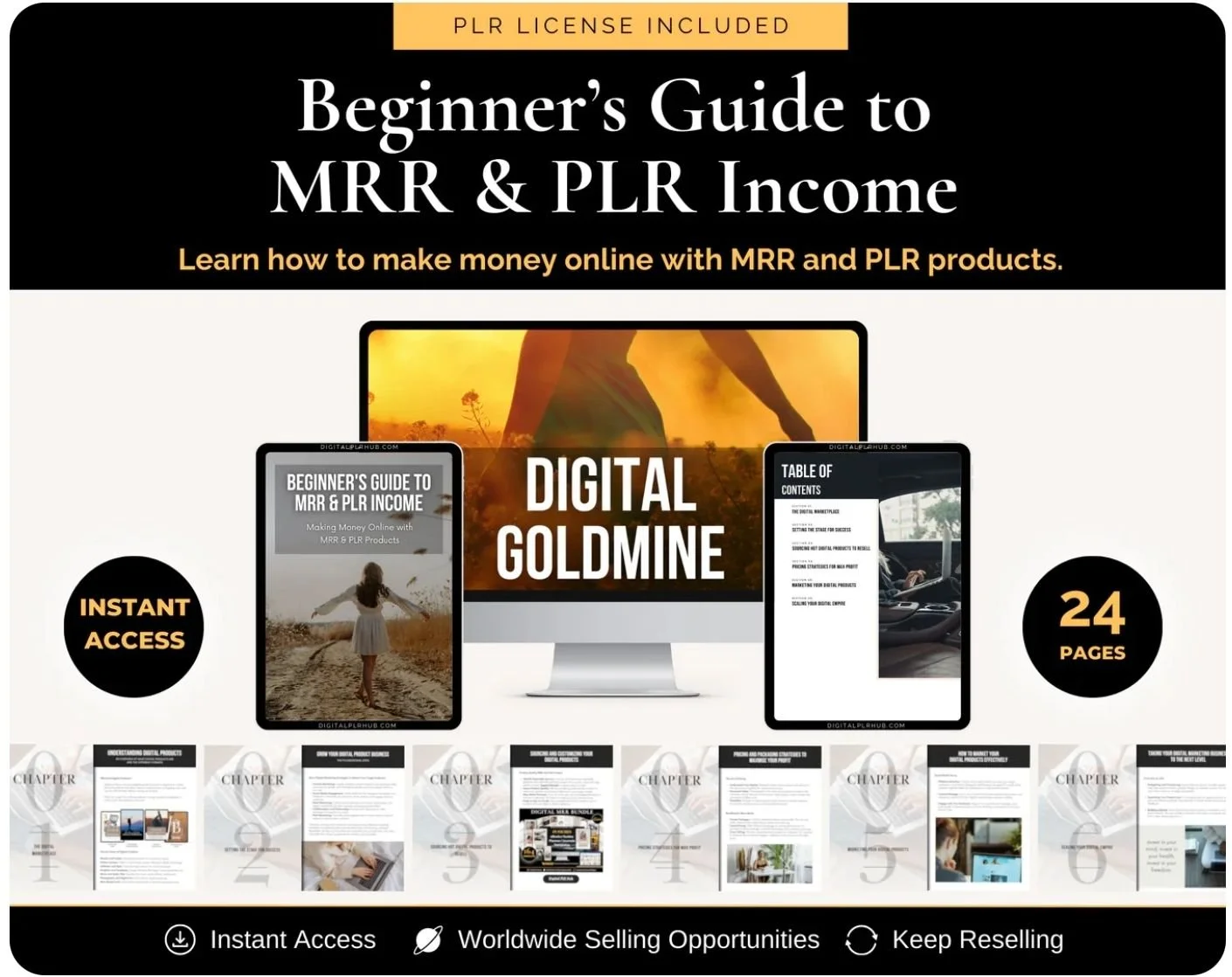CANVA TRICK : HOW TO GET THAT HANGING TEXT EFFECT !
Good Morning from Sunny Namibia!⭐️
This morning, as I was scrolling for some creative inspiration, I stumbled upon a hanging text effect on Canva and Pinterest on Webon Web Tutorials and thought, “Wow! This is a nifty idea—I *have* to try it!”
Now, was this the ideal time? Definitely not. I was balancing my 1-year-old in my arms (who was battling a fever from teething—moms, you know the struggle). But the little one fell asleep, and I thought, "This is my window—let’s do it!"
So here’s my step-by-step guide on how I created this hanging text effect, all while sneaking in a creative moment amidst the chaos.
Step-by-Step: Creating the Hanging Text Effect in Canva
1. **Start with a Blank Landscape Page:**
I began by opening a blank landscape design in Canva. I changed the background to a calming blue, though I didn’t have an exact shade in mind at first. It’s all about experimenting!
2. **Add a Rectangular Shape:**
I went to the *Elements* tab and searched for a rectangular shape. After placing it in the center of my design, I adjusted it so it fit perfectly—this is the base of your "hanging" element.
3. **Add the Canva Logo for Color Inspiration:**
To get my colors just right, I added the Canva logo to my design. This helped guide the rest of the color choices for a balanced look.
4. **Create Your Text:**
Now, the fun part! I added each letter, making sure the size was perfect, and used the **League Spartan** font (one of my faves for bold designs). Then, I changed the font color to white. I began rotating and duplicating each letter to spell out "CANVA," with some intentional twisting to create that playful hanging effect. Quick tip: group your letters temporarily to ensure everything is aligned, then ungroup them afterward.
5. **Add Circles and Lines for the Hanging Effect:**
I went back to *Elements* and searched for a circle. Adjusting its size, I placed it at the top of each letter. Then, I searched for a line, changed the line weight to 8, and turned on the rounded end points. I positioned it above the circle, creating that "hanging" illusion.
6. **Apply the Lift Effect:**
Here’s where things start to pop! I applied the *Lift* effect to each letter, cranking up the intensity for maximum depth. It gives the design a nice 3D touch.
7. **Group and Duplicate:**
I took the C (our first letter) and grouped it with the circle and line, then duplicated this setup for each of the remaining letters. For a little extra polish, I changed the color of each circle to match the background—voilà, it’s hanging!
8. **Bonus Tip – Create Your Own Element:**
Here’s a fun trick: I saved the entire design as a PNG with a transparent background, re-uploaded it to Canva, and now I had my very own custom hanging text element ready to use in any design!
A Personal Note on Canva: Why I Love It
I know, I’m practically a Canva evangelist at this point, but it’s for a good reason. First, you can design EVERYTHING in one place. From Pinterest pins to TikTok edits, it’s all there! Did you know that almost 70% of PLR products sold online are editable in Canva? Whether you're reselling on Etsy or running a digital store, Canva makes it easy to personalize those products in minutes.
Plus, Canva is always adding new tools. Have you discovered their *Background Remover* or *Magic Pic* yet? With just one click, you can remove backgrounds or isolate objects—no Photoshop required! Another cool feature? You can easily share your designs via template links or even create public view links for others to see (but not edit) your work.
And yes, I admit it—Canva makes me feel like a graphic designer, even though Photoshop still leaves me clueless!
Canva’s user-friendly tools are a game-changer for anyone, even a busy mom like me.
If you're new to Canva and want to dive in, I’ve created a Canva crash course that’s perfect for beginners. Not only will you learn the ropes, but since it's PLR, you can resell it and make some extra cash. Win-win!
Buy it HERE
Watch My Full Tutorial
Curious to see exactly how I created the hanging text effect? Check out Webon Web Tutorials video tutorial [here]! You’ll be mastering it in no time.
So, that’s it for today’s creative adventure! If you decide to give this effect a try, please tag me in your posts—I’d love to see what you come up with!
Until next time,
Stay creative,
Boss Up Digital
Canva: The Ultimate Tool for Creative Moms
Good Evening
After a whirlwind day of balancing digital marketing, accounting, and the never-ending adventure of motherhood, I’ve finally made it behind my laptop. Oh, and did I mention I’m also a full-time mom to two kiddos? I’ve got a spirited 8-year-old and a toddler who’s just hit the 'I’m everywhere and into everything' stage (yes, the age gap is real, and trust me, there’s a story there!). Oh, and let’s not forget being a wife. Life’s busy, to say the least!
So, what am I up to now? I’m knee-deep in designing my next Pinterest and Instagram posts, with a TikTok video in the mix—all in one app. That magical app? Canva! Now, let me tell you, I’m not getting paid to rave about Canva (though I’m working hard on getting them to bring me into their affiliate program… fingers crossed!).
Seriously, it’s my go-to tool for making all the digital chaos a little more fun and manageable.
But let me tell you why **I LOVE Canva**, and why it’s my go-to tool for everything creative.
1. One App for All My Creative Needs
I use Canva to design every single one of my social media posts and even edit videos—all in one place! The search engine within Canva is fantastic, with **thousands of templates** for nearly anything you can imagine. It’s my secret weapon for keeping up with my busy social media schedule. From Pinterest to Instagram to TikTok, it does it all.
2. Perfect for PLR Products
One of the biggest reasons I adore Canva is its flexibility with PLR (Private Label Rights) products. Did you know almost **70% of PLR items**, even the ones you buy on Etsy to resell, are editable in Canva? With just a few tweaks, you can make them completely your own. For those curious about PLR and why I jumped into that world, you can read all about it in my blog post on PLR (check it out [here]!).
3. Constantly Evolving with New Tools
Canva is always adding new apps and features, and it’s honestly exciting to discover them all! One of my favorite tools is the **background remover**. With just one click, you can isolate objects or remove unwanted parts of an image—something that used to require expert-level Photoshop skills. Canva’s Magic Resize feature is another hidden gem that lets you instantly resize designs for multiple platforms. It's those small touches that really elevate my designs.
4. Template Sharing Made Simple
One of Canva’s standout features is the ability to **share your design templates**. Whether you want to sell a template or simply share a public view link (where users can see but not edit), Canva makes it easy. It’s like sending someone an interactive ebook! And yes, there’s always the option to export it as a PDF, but the dynamic nature of the view link is a game-changer, especially for selling digital products like templates.
5. From Editing Templates to Creating from Scratch
At first, I used Canva templates by typing in what I needed, editing from there, and—embarrassingly—deleting things I couldn’t recover. But after diving into **TikTok tutorials**, **Pinterest inspiration**, and hours of Googling, I’m now brave enough to create designs from scratch! Canva really empowers you to level up your creativity.
6. Graphic Designer in the Making?
I know what you might be thinking: “Does Canva make me a graphic designer overnight?” While I’m not pretending to be a pro, I will say Canva has given me the confidence to design beautiful, professional-looking work. Put me in front of Photoshop and I’m clueless, but in Canva, I feel like a pro. I can confidently design anything, from social media graphics to digital products, without breaking a sweat.
7. Accessible Anywhere, Anytime
One of the absolute lifesavers for me is that Canva works seamlessly across devices. Whether I'm on my phone while waiting to pick up my kids or using my laptop at home, Canva syncs everything so I never miss a beat. As a busy mom, having design power at my fingertips 24/7 is a dream.
8. Budget-Friendly for Business Owners
You don't need to break the bank to create professional designs. Canva offers a free version that is already packed with tons of features, but their Pro version is affordable, especially for what you get: access to premium templates, images, and features like brand kits. You can create and maintain a stunning, cohesive brand image without the heavy price tag of other design software.
9. Team Collaboration Made Easy
If you're working with a team (or a partner in my case!), Canva makes it super easy to collaborate on designs. You can share editable designs with your team, allowing them to make changes or offer feedback in real-time. No more back-and-forth email chains—just pure teamwork!
10. Canva’s Design School
This is a hidden gem! Canva offers an incredible resource called **Canva Design School** with free tutorials and courses that can help you become a design expert in no time. Even though I felt confident in my design skills, I still learned a lot from their educational resources.
If you’re like me and constantly strapped for time but have a creative itch, Canva is your answer. It saves time, boosts creativity, and gives you professional results without needing a degree in graphic design. If you're ready to dive in, Canva can be your best friend too.
And if you're thinking about starting your own Canva journey, let me tell you—it’s one of the best decisions I’ve made for my business. To make it even easier, I’ve got you covered! I used this fantastic Canva Crash Course that takes you through everything step by step. Whether you’re a total newbie or just want to level up your design game, this course will guide you through all the must-know basics. Plus, here’s the cool part—you can even rebrand it and sell it as your own! How awesome is that?
Until next time, happy designing! ✨
Why PLR and Why I Decided to Jump in That Direction.
Let me tell you a little story: I’ve always loved the idea of creating my own products. Whether it was digital downloads, templates, or courses—I was all about it! But there was one teeny-tiny problem. TIME.
Between running a business, managing social media (hello, content creators, you know the hustle!), and trying to maintain some form of a personal life, I quickly realized that thinking up new ideas and creating everything from scratch was just not feasible. I was spinning my wheels but never getting anywhere.
That’s when I stumbled upon PLR (Private Label Rights), and let me just say—it was like the heavens opened, and a beam of light shone down on me. Okay, dramatic, but you get what I mean!
If you’ve ever wished you could fast-track your content creation process and still offer top-notch products to your audience, then you’re about to discover how PLR can be your secret weapon to save time and scale your business—without the overwhelm.
Why PLR? Let’s Break It Down
So, you might be wondering, “What’s the deal with PLR?” In short: it’s a game-changer for anyone looking to save time, boost productivity, and launch products faster than ever. PLR products are basically ready-made content that you can buy, edit, rebrand, and sell as your own. It’s like getting a digital product blueprint without all the heavy lifting.
Here’s why I decided to dive headfirst into the world of PLR:
I love creating but needed a jumpstart: Sure, I’m pretty good at Canva (okay, I’m REALLY good at Canva), but coming up with new ideas every time I wanted to launch a product? Exhausting. PLR gave me the foundation I needed so I could still be creative without starting from zero.
I didn’t have time to invent the wheel: I’m all for originality, but reinventing the wheel every time I wanted to launch a new product? Nope. PLR allowed me to take something already made, tweak it, and make it 100% my own—without having to spend days or weeks on the drawing board.
Fast-track to launching a product: I’m not kidding when I say my shop was up and running in a week. That’s right. A week! I bought some PLR products, added my personal touch, re-edited them to my liking, and—BOOM!—I had digital products to sell almost instantly.
Imagine having products ready to sell in just days, not weeks or months.
How I Made PLR My Own
PLR products aren’t just “plug-and-play”—they’re a canvas (pun intended) for creativity. While you can sell them as-is, why stop there? Here’s how I took PLR and made it work for me (and how you can do the same to create something uniquely yours):
Customization is Key: I didn’t just slap my name on a PLR product. I revamped everything—branding, colors, fonts—to make it truly represent me. Using my Canva skills, I customized every element, saving hours of design time while still having total creative freedom. Tip: Add your own flair with simple tweaks to make it align with your brand. Quick win, major impact!
Tailor to Your Audience: My audience comes to me for digital marketing and online hustle tips, so I picked PLR products that spoke directly to those interests. Then, I infused my brand's voice and vibe to make it feel personal and valuable. Pro Tip: Choose PLR that matches your niche and audience needs—small changes can make a big difference in authenticity.
Repackage for Maximum Value: PLR doesn’t have to stay in its original form. I took a simple ebook and turned it into a multi-part course. A checklist? That became part of a larger digital bundle. Think big: The possibilities with PLR are endless! Mix, match, and repurpose to offer even more value to your audience.
How You Can Make Extra Money with PLR (and Fast)
The beauty of PLR is that it can be your secret weapon for building passive income streams—without the overwhelm. Whether you’re just starting out or you’re a seasoned entrepreneur looking to boost your digital shop, PLR products offer an easy, cost-effective way to fill your store and start earning quickly.
Here are 3 quick ways you can make extra money with PLR:
Rebrand and Sell: Take a PLR product, add your personal branding, tweak the content, and—boom! You’ve got an instant product ready for your audience. No need to start from scratch. Quick Tip: A few branding changes can make a huge difference. This is your fast track to a new revenue stream!
Bundle for Added Value: Why sell just one product when you can sell a bundle? Combine multiple PLR products to create a high-value package that your customers can’t resist. Pro Move: Try offering a complete digital marketing toolkit or an all-in-one content creation bundle—it’s a game-changer for boosting sales.
Offer as Bonuses: Already selling digital products or services? PLR can be your secret sauce for adding extra value. Use PLR content as a free bonus to sweeten the deal for your main product. Bonus Hack: A freebie with every purchase makes your offers irresistible and encourages repeat customers.
The Sites I Used to Start My PLR Journey
Now, if you're ready to dive into the PLR world like I did, you’re probably wondering where to start. Don’t worry, I’ve got you! Below are the exact sites I used to kick off my PLR journey. And the best part? You can head straight to them by clicking on the names below.
By using these affiliate links, you'll be whisked right to the sites that helped me build my digital shop—with no extra cost to you. Plus, by using my links, you’ll be helping me earn a small commission, which means the world to me and allows me to keep doing what I love: digital marketing!
So, here are the sites that helped me get my PLR shop up and running:
Entrepedia: A massive library of PLR content, from ebooks to courses, perfect for reselling or repurposing.
Purpose. PLR Digital Products: Known for offering high-quality digital products with full customization options.
For Mommies by Mommy: Specializes in niche-specific PLR bundles that can give your shop a unique edge.
Bitty Spire Life: A go-to resource for PLR templates, perfect for those who want ready-to-use designs.
Daily Faith: A treasure trove for done-for-you Christian content, ranging from social media templates to full guides.
Faith’s Biz Academy: Offers a wide selection of PLR products, from articles to entire product kits, ideal for building a digital store quickly.
Digital PLR Hub offers a comprehensive range of PLR products, from articles to complete product kits, designed to help entrepreneurs quickly build and grow their digital stores with ease.
Final Thoughts: Why PLR Was a Game-Changer for Me (and Can Be for You Too)
I’m not exaggerating—PLR took a huge weight off my shoulders. It gave me the ability to create quickly, offer quality products, and actually enjoy the process again. No more feeling drained and constantly scrambling to figure out the next thing to sell.
PLR opened up a world of possibilities for my business. I could launch more products, grow my audience faster, and keep my shop stocked with fresh, valuable content—all without burning out.
Imagine being able to create more, stress less, and still have the freedom to do what you love.
If you’re anything like me—someone who loves creating but feels strapped for time—PLR might just be the solution you didn’t know you needed.
It’s affordable, flexible, and gives you the freedom to build amazing things without the overwhelm.
So, what are you waiting for?
If you want to level up your business, boost your income, and save precious time, PLR is your secret weapon.
Just remember: customize, add your personal touch, and watch your business grow faster than you ever thought possible.
Ready to dive deeper into the world of PLR?
If you're curious to learn more about how PLR can transform your business, don’t miss my Blog: [Why I Always Try PLR Products Before Selling (And Why You Should Too)] Check it out and start making PLR work for you today!
Why You Should be Using Keywords on Pinterest.
Let me start by saying this: if you’re not using keywords on Pinterest, you’re leaving a lot of opportunities on the table! Pinterest isn’t just a place for pretty pictures and inspiration boards—it’s a search engine (yep, like Google!) that helps people discover content. And if you want your content to show up where people are looking, you’ve got to master the art of keywords.
If you're ready to step up your Pinterest game and tap into a goldmine of traffic, let me tell you exactly why keywords should be your best friend! 🚀
What Are Pinterest Keywords? (And Why Should You Care?)
Imagine keywords as the magical GPS for your pins. They help Pinterest understand what your content is about, so it can show your pins to the right people. Think of it this way: if you’ve created an amazing pin about “healthy smoothie recipes,” you want Pinterest to serve that pin to people who are searching for... you guessed it, healthy smoothie recipes!
By sprinkling the right keywords into your pin titles, descriptions, boards, and even your profile, you're basically handing Pinterest a roadmap that leads straight to you.
Pinterest = Search Engine
Pinterest isn't just about visuals. People come here with a purpose—whether it’s planning a vacation, finding outfit ideas, or looking for business tips. And here’s the kicker: 97% of Pinterest searches are unbranded, which means users aren’t looking for specific brands. They’re looking for solutions. This is where your content can swoop in, get discovered, and start racking up those clicks.
How Keywords Can Help You Stand Out
Let’s be real: Pinterest is a big place. Without keywords, your beautiful pins could be lost in the abyss of a million other images. But with the right keywords? You’ll stand out like a sparkly unicorn in a sea of horses! 🦄
Here’s why:
Better Visibility: Using keywords increases the chances of your pins showing up in relevantsearches. When someone types in “work-from-home tips,” you want Pinterest to know your pin fits that category.
Attract the Right Audience: Keywords ensure that the people who see your pins are the ones actually interested in what you have to offer. This means more engagement, more clicks, and ultimately, more traffic to your website or blog.
Boost SEO (Search Engine Optimization): Pinterest SEO is a real thing. The platform ranks content based on relevance, and using keywords in your descriptions, boards, and even profile will give you a serious SEO boost. This means your pins will perform better in search results and gain more traction over time.
Where to Use Keywords on Pinterest
So, where exactly do you put these magical words? I’ve got you covered. Here’s your keyword game plan:
Pin Titles: Always include a relevant keyword in your pin title. For example, “10 Delicious Vegan Recipes” will do way better than just “Yummy Food.”
Pin Descriptions: This is prime real estate for keyword magic! Pinterest pulls from these descriptions to figure out what your content is about, so go ahead and drop a few targeted keywords here.
Board Titles and Descriptions: Make sure each of your boards has a clear, keyword-rich title. “Social Media Marketing Tips” will always perform better than “Marketing Stuff.” And don’t forget to include a description full of keywords—this helps Pinterest suggest your boards to more people.
Profile: Even your Pinterest bio should include keywords related to what you do! If you're all about helping people with online business strategies, make sure you mention that in your profile.
How to Find the Right Pinterest Keywords
Now that you know where to use keywords, the question is, how do you find the right ones? Easy!
Method 1: Pinterest Search Bar
The simplest way is to use Pinterest’s own search bar. Type in a keyword related to your niche and see what suggestions pop up. These suggestions are pure gold—they represent the exact terms people are searching for.
For example, if you type “healthy recipes,” you might see suggestions like “healthy recipes for weight loss,” “quick healthy recipes,” or “healthy dinner ideas.” Use these phrases to guide your keyword strategy.
Method 2: Pinterest Trends Tool
Pinterest also has a Trends Tool, which gives you insights into what’s popular at the moment. You can type in your keyword and see if it's trending. If it is, it’s time to jump on that bandwagon and optimize your content around it!
Method 3: Competitor Research
Check out what your competitors are doing! Look at the keywords they're using in their pin descriptions and board titles. If they’re ranking high, chances are they’re onto something good.
Tips to Nail Your Pinterest Keyword Strategy
Stay Relevant: Don’t just stuff your pins with keywords for the sake of it. Make sure the keywords you use are relevant to the actual content of your pins.
Use Long-Tail Keywords: Instead of just using broad terms like “recipes,” go for long-tail keywords like “quick vegan dinner recipes” or “easy recipes for beginners.” These are more specific and more likely to drive qualified traffic.
Be Consistent: Pinterest loves consistency. So don’t just optimize one pin and call it a day. Make sure you’re using keywords across all your pins, boards, and descriptions regularly.
Test & Tweak: Don’t be afraid to experiment with different keywords and see which ones bring in the most traffic. Pinterest analytics will be your best friend here—check which pins are performing best and adjust your strategy accordingly.
Final Thoughts: Keywords Are Your Pinterest Superpower
By now, I hope you’re convinced that keywords are the secret sauce that makes Pinterest work its magic. With the right keywords, you can boost your visibility, drive the right traffic, and get your pins in front of people who are actively looking for what you have to offer. That means more clicks, more engagement, and more money in your pocket. 💰
So go ahead, dive into the world of keywords, and watch your Pinterest account transform into a traffic-generating machine! You’ve got this!
Now, what are you waiting for? Time to optimize those pins and turn your Pinterest into a powerhouse! 🌟
Pinning your way to the top: How to boost Pinterest traffic like a pro!
Do you ever scroll through Pinterest and think, “Wow, I wish I could have traffic like THAT”? Spoiler alert: you can. Pinterest isn’t just a place to find a new dinner recipe or your next DIY project— it’s a traffic-driving, brand-boosting powerhouse waiting for you to tap into its full potential. And guess what? I’m about to spill the beans on how you can do just that!
Ready to pin your way to the top? Let’s dive in, Pinterest pro-to-be! 🎯
Why Pinterest is the Hidden Gem of Traffic
Here’s a fun fact: Pinterest is more than just a social media platform—it’s actually a visual search engine. With over 450 million active monthly users, Pinterest is where people go to discover new ideas, products, and content. It's like Google but with way more mood boards and way fewer spreadsheets.
People don’t just scroll through Pinterest aimlessly—they’re actively looking for solutions, inspiration, and ideas. This makes it a goldmine for businesses, bloggers, and creators looking to drive traffic.
Step 1: It All Starts with a Killer Pinterest Profile
Before you can pin your way to the top, you need a Pinterest profile that’s on point. Think of your profile as your Pinterest “home base.” If people land there, they should instantly understand who you are and what you’re about. Here's how to make sure your profile is working hard for you:
Profile Picture: Use a clear, friendly, and professional picture or your logo—something recognizable.
Bio: Be fun and informative! Explain what your Pinterest is all about, and make sure to use some keywords (Pinterest loves those!). For example: “Helping entrepreneurs crush their social media game with tips, tricks, and templates! 🌟”
Website Link: Add the URL to your website, blog, or shop, and don’t forget to claim it in your settings!
Step 2: Pin Optimization—It’s All in the Details
Pins are the bread and butter of Pinterest, and creating optimized pins is key to driving traffic. Here’s the deal: Pinterest is a visual platform, so your pins need to pop. But don’t worry, you don’t need to be a professional designer to create scroll-stopping pins!
How to Create Eye-Catching Pins:
Vertical Format: Vertical pins (2:3 ratio, think 1000 x 1500 pixels) perform best. They take up more real estate on the feed, which means more chances for people to see (and click on) your pins.
Clear, Bold Text: Include text on your images that tells people exactly what they’ll get if they click through. Think: “10 Social Media Hacks You Need to Know” or “Free 7-Day Meal Plan!”
High-Quality Images: Make sure your images are bright, clear, and attractive. You want your pins to scream “click me!”
Branding: Add your logo or website to each pin to build brand recognition. This keeps your content looking consistent and professional.
Use Keywords: Pinterest is all about SEO, baby! Include keywords in your pin titles, descriptions, and even the text on the image itself. Think about what your ideal audience is searching for and make sure those words are in your pin.
Step 3: Create Value-Packed Boards
Pinterest boards are where your content gets organized, so don’t just create random boards with no clear purpose. Each board should serve your audience’s needs while being a traffic magnet.
Board Names Matter: Make sure your board titles are keyword-rich and specific. For example, instead of just “Recipes,” try “Quick & Easy Dinner Recipes for Busy Moms.”
Board Descriptions: Don’t skip these! Use keywords and briefly describe what people can find on each board.
Pin Consistently to Each Board: Keep your boards fresh and active by consistently adding new pins to them. Aim for a mix of your own pins and repins from other creators in your niche.
Step 4: Leverage the Power of Group Boards
Group boards are like collaboration on steroids. When you join a group board, your pins get exposed to a larger audience—more eyes on your content, more clicks, and more traffic!
Look for active, niche-specific group boards that match your content. Don’t just join any random board—quality over quantity, always!
Step 5: Automation is Your New Best Friend
Let’s be real: you don’t have time to pin all day. Enter Tailwind, the scheduling tool that will help you pin consistently without lifting a finger. With Tailwind, you can schedule pins weeks in advance, so your Pinterest game stays strong—even when you’re sipping lattes or binge-watching Netflix.
Plus, Tailwind has a feature called Tailwind Tribes, which is kind of like a Pinterest group board on steroids. It helps you collaborate with other content creators and get even more eyes on your pins. Double win! Click on Name Tailwind and the Link will take you Right there 🥳
Step 6: Track What’s Working with Pinterest Analytics
Once you’ve optimized your profile and started pinning like a pro, it’s time to track your results with Pinterest Analytics. This tool gives you insights into what’s working (and what’s not).
Keep an eye on:
Pin Impressions: How many people are seeing your pins?
Saves: Are people saving your pins to their boards?
Clicks: Which pins are driving the most traffic to your website?
By understanding what pins are performing best, you can fine-tune your strategy and create even more high-performing content.
Method 1: Affiliate Links on Pinterest
Yes, you can use affiliate links directly on Pinterest! It’s one of the easiest ways to start making money. Simply find products or services that fit your niche and share them with your audience through engaging pins. Every time someone purchases through your link, you earn a commission!
Method 2: Blog + Pinterest = Traffic Heaven
Another way to monetize Pinterest is by driving traffic to your blog. Write posts that provide value (tutorials, guides, tips), and use your pins to promote those posts. Once people are on your blog, you can monetize it through ads, affiliate links, or even selling your own products.
Method 3: Capture Emails and Monetize with Affiliate Links
Build an email list by offering free downloads, templates, or guides, then use email marketing to share affiliate links with your subscribers. Pinterest is amazing for driving traffic to landing pages where you can capture emails.
Pin Your Way to the Top: Final Thoughts
Pinterest is one of the most powerful traffic drivers out there, but like anything, it takes a bit of strategy. By optimizing your profile, creating eye-catching pins, and leveraging tools like Tailwind, you’ll be well on your way to boosting Pinterest traffic like a pro!
Remember, it’s all about consistency, creativity, and understanding your audience’s needs. So, start pinning, keep learning, and watch your Pinterest game soar to new heights! 🌟
Let’s pin our way to success, one click at a time! 🎯
Can You Really Make Money with Pinterest? Yes, Here's How!
It all begins with an idea.
If you’ve ever wondered whether it’s possible to turn Pinterest into a money-making machine, the answer is a resounding YES! Pinterest isn’t just for finding recipes, home decor ideas, or travel inspiration—it’s also an incredible platform for building a profitable online business. Let me walk you through exactly how you can start earning money on Pinterest and turn those pins into profit.
How to Make Money with Pinterest
There are many ways to make money online, but when it comes to Pinterest, the secret weapon is affiliate marketing. By sharing valuable content and strategically promoting products, you can generate a steady stream of income, even while you sleep.
Pinterest is a visual search engine that people use to discover new ideas, products, and inspiration. With millions of users browsing daily, it’s the perfect place to promote products and services that align with your audience's interests—and earn commissions when they make a purchase.
The Secret is Affiliate Marketing
So, how does it all work? The secret to making money on Pinterest lies in affiliate marketing—a simple business model where you earn a commission for promoting other people's products. When someone clicks on your affiliate link and makes a purchase, you earn a percentage of the sale.
Affiliate marketing is low-risk, requires no product creation, and is perfect for those who want to earn passive income.
What is Affiliate Marketing and How Does It Work?
Affiliate marketing is a performance-based marketing strategy where companies pay affiliates (that’s you!) to promote their products. As an affiliate, your job is to share links to these products with your audience, and when someone makes a purchase using your link, you earn a commission.
Here’s a quick breakdown of how it works:
Join Affiliate Programs: Sign up for affiliate programs from companies like Amazon, ShareASale, or individual brands that match your niche.
Or Join the Sites I Personally Use!
Simply click on the name, and the link will take you directly to the site using my affiliate link. It won’t cost you a thing, but it helps me earn a small commission, which means a lot in supporting what I do. 💖 These are the platforms I trust and use myself Entrepedia , Daily Faith , Purpose PLR, Bitty Spire Life, For Mommies by mommy , Faith’s biz Accadamy and of course my Store Boss Up Digital.Get Your Affiliate Links: Once approved, you’ll receive special tracking links that you can use to promote products.
Share the Links: Post these affiliate links on Pinterest, your blog, or in your emails.
Earn Commissions: When someone clicks your link and makes a purchase, you earn a commission!
Pinterest is perfect for affiliate marketing because of its visual nature and evergreen content.
Pins can drive traffic and generate sales months, or even years, after you post them!
Method 1: Share Affiliate Links Directly on Pinterest
One of the easiest ways to make money on Pinterest is by posting affiliate links directly on your pins. You create beautiful, eye-catching pins that link directly to your affiliate products.
Here’s how to do it:
Create a Pin: Design a pin in Canva or another tool that promotes the product you’re an affiliate for.
Add Your Affiliate Link: When adding a destination link to your pin, use your affiliate link. Be sure to disclose that it's an affiliate link in the pin description.
Optimize Your Pin for SEO: Include relevant keywords in the pin title and description to ensure it gets seen by the right people.
With this method, users can click directly from your pin to the product, and if they purchase, you earn a commission!
Method 2: Link to a Blog Post with Affiliate Links
Another powerful strategy is to use Pinterest to drive traffic to a blog post that’s filled with affiliate links. This approach allows you to provide more detailed product information, add multiple affiliate links, and increase your chances of earning commissions.
Here’s how it works:
Write a Blog Post: Create a blog post that provides value, such as a product review, comparison, or a roundup of recommended items.
Add Affiliate Links to the Post: Sprinkle your affiliate links throughout the post, where it makes sense.
Pin the Blog Post: Create a pin that links directly to your blog post. When readers visit your site, they’ll see your affiliate recommendations and can click through to purchase.
This method allows you to educate and inform your readers, which can lead to higher conversions.
Method 3: Get Readers to Subscribe and Use Affiliate Links in Emails
Pinterest can also be a fantastic tool for building your email list. Once you’ve collected subscribers, you can nurture them with email sequences that contain affiliate links, turning them into loyal buyers.
Here’s how to make it work:
Create a Lead Magnet: Offer something valuable, like a free guide or checklist, in exchange for someone’s email address.
Promote the Lead Magnet on Pinterest: Design pins that link to your opt-in landing page.
Send Affiliate Emails: Once someone subscribes, you can send follow-up emails that include valuable content along with your affiliate links. These emails could be product recommendations, tutorials, or promotions.
With this method, you can continue to market products to your subscribers long after they’ve clicked on your Pinterest pin.
Final Thoughts: Can You Really Make Money on Pinterest?
Yes, you can absolutely make money on Pinterest with the right strategy! By leveraging affiliate marketing, you can turn your Pinterest account into a revenue-generating machine. Whether you’re sharing affiliate links directly, driving traffic to your blog, or building your email list, Pinterest gives you the tools to reach a massive audience and earn passive income.
PLR Tips for Pinterest Success
Here are some final tips to ensure success with affiliate marketing on Pinterest:
Focus on Quality Pins: Eye-catching visuals are key on Pinterest. Use high-quality images, strong calls to action, and engaging copy.
Optimize for Search: Pinterest is a search engine, so optimize your pin titles and descriptions with relevant keywords that your target audience is searching for.
Pin Consistently: The more pins you create, the more chances you have to get clicks and make sales. Create a pinning schedule and stick to it!
Disclose Your Affiliate Links: Always be transparent by disclosing that your pin or post contains affiliate links. This builds trust with your audience.
Start Earning with Pinterest Today
Pinterest is a goldmine for anyone looking to make money online, especially through affiliate marketing. With the right strategies in place, you can turn your pins into profits, drive consistent traffic, and build a sustainable online business.
Ready to dive in? Start today and see how Pinterest can help you achieve your financial goals!
How to Optimize Your Pinterest Account: The Ultimate Guide
So, you’ve decided to dive into the world of Pinterest, or maybe you’ve been there for a while but aren’t seeing the kind of engagement (or cash flow) you’re hoping for. Fear not! I’m about to walk you through how to optimize your Pinterest account so it becomes a traffic-driving, money-making machine. And guess what? It’s way more fun than you think!
Ready to turn your Pinterest from a casual pinning hobby into a powerful business tool? Let’s do this! 🎉
Step 1: Nail That Pinterest Profile
First impressions matter, right? Your Pinterest profile is no exception. When someone stumbles onto your page, they need to know immediately what you’re about, why they should follow you, and how you can add value to their life.
Here’s how to craft the perfect profile:
Profile Picture: Use a clear, professional, and friendly photo. Let people see the face behind the content. If your brand is more of a logo situation, make sure it’s high quality and recognizable.
Username: Make sure your username reflects your business or niche. Avoid too many numbers or random symbols (we’re looking at you, “CoolGal19876”). Simplicity and clarity are key.
Bio: This is prime real estate, so use it wisely! Include keywords about what you do and the type of content people can expect from you. Be fun but clear! Something like: “Helping you level up your social media game with tips, templates & tools! 💻✨”
Website Link: Don’t forget to add your website or blog link. If you don’t have one yet, link to a landing page, your shop, or even a Linktree with all your offers.
Step 2: Create Boards That Scream “Follow Me”
Okay, your profile is looking fab, but now we need to talk boards. Your boards need to be well-organized and super niche so that people know what they’re getting. You can’t just have random, haphazard boards about EVERYTHING. (I know, we all get sucked into pinning cool kitchen gadgets, but stay focused!)
Here’s the scoop:
Board Titles: Keep them specific and relevant. Think: “Social Media Tips for Entrepreneurs” instead of “My Business Stuff.”
Board Descriptions: Don’t skip this part! Include keywords and a brief, engaging description of what people will find. Pinterest is a search engine, so optimizing with keywords will help you get found.
Featured Boards: You can pin up to five boards that will appear at the top of your profile. Choose the boards that best represent your brand or the ones that have your most valuable content.
Step 3: Pinning Strategy—Because It’s More Than Just Pretty Pictures
Now that you’ve optimized your profile and boards, it’s time to talk pins! Pins are the heartbeat of Pinterest, and you’ve gotta know how to do them right.
Here’s your pinning checklist:
Create Eye-Catching Graphics: Pinterest is visual—so your pins need to pop! Use tools like Canva (my absolute fave!) to create professional-looking pins that are bright, bold, and easy to read. Vertical images perform best, so keep them at a 2:3 ratio (like 1000 x 1500 pixels).
Write Engaging Titles & Descriptions: Pinterest uses keywords to decide what pins to show, so always include SEO-friendly titles and descriptions. Think about what your ideal audience would be searching for and sprinkle those keywords in there, naturally.
Pin Consistently: You don’t need to spend all day pinning (unless you’re obsessed—then go ahead!). Use tools like Tailwind to schedule your pins and keep a steady stream of content going out. Consistency is everything!
Pin Other People’s Content: Don’t just pin your stuff. Mix it up by pinning valuable content from others in your niche. Pinterest loves to see you being social and sharing.
Step 4: Add Rich Pins for Extra Oomph
Want to take your Pinterest game to the next level? Rich Pins are the way to go! These pins pull extra information from your website and automatically update themselves when you change the content on your site. They stand out in the feed and can drive more traffic back to your site.
There are different types of rich pins (Product Pins, Recipe Pins, and Article Pins), but the one you’re most likely to use is Article Pins—they pull the headline, description, and author from your blog post.
Setting them up is pretty easy: head to Pinterest’s developer page, validate your website, and voila! You’re all set.
Step 5: Group Boards—Are They Worth It?
Ah, group boards. Back in the day, these were like Pinterest gold, but the game has changed a bit. Group boards can still be helpful, but you need to be strategic. Only join high-quality group boards that are active and focused on your niche.
Plus, group boards allow you to get your content in front of a larger audience, so it's worth finding a few good ones to join. But remember, it’s not about quantity—it’s about quality.
Step 6: Pinterest Analytics—Your New BFF
Finally, don’t forget to check your Pinterest Analytics. It’s easy to get sucked into creating and pinning without actually seeing what’s working. Pinterest Analytics will tell you which pins and boards are performing best, who your audience is, and what they’re clicking on.
Track Your Traffic: See which pins are driving the most traffic to your site.
Engagement Metrics: Pay attention to which types of pins get the most repins and clicks. This tells you what your audience loves.
Adjust and Improve: Use this data to tweak your strategy and make it even better. Find out what works, do more of it, and scrap the stuff that’s not performing.
Final Thoughts: Optimize & Thrive!
Pinterest can be a total game-changer for your business if you take the time to optimize it. From a killer profile to gorgeous, engaging pins, to understanding how to use analytics, each step will bring you closer to a Pinterest account that attracts traffic, boosts your visibility, and yes—makes you money!
So, what are you waiting for? Go out there and turn your Pinterest into a powerhouse!
Keep pinning, keep learning, and most importantly—have fun with it!
Let’s do this! 💥
3 Easy Ways to Get 100K Monthly Viewers on Pinterest
It all begins with an idea.
So, you’ve set your sights on growing your Pinterest account, and you're dreaming of hitting that magic 100K monthly viewers mark, right? It might seem like a huge goal, but guess what? It's totally possible—and way easier than you think if you know the right strategies. 🎯
I’ve got the tips, tricks, and secrets you need to make your Pinterest blow up in the best way possible. Let’s turn your pins into a traffic-driving, visibility-boosting machine! 🚀
1. Create Click-Worthy, Eye-Catching Pins
Because people are visual creatures!
Pinterest is all about visuals—so if your pins don’t grab attention, they’ll get scrolled past faster than you can say, “Wait, what about my viral pin?”
Here’s how to make your pins irresistible:
Use High-Quality Images: Blurry, low-res images are a no-go. Pinterest is a visual platform, so think bright, bold, and beautiful. Use tools like Canva (seriously, Canva is life! 🖌️) to create eye-popping designs.
Go Vertical: Vertical pins (2:3 aspect ratio) perform best on Pinterest. Aim for 1000 x 1500 pixels, so your pins stand tall and proud in the feed, maximizing visibility.
Bold Text Overlays: Add large, easy-to-read text to your pins. You want people to understand what your content is about instantly. Think “How To Make $10K a Month” or “5 Time-Saving Hacks for Busy Moms”—simple, direct, and engaging.
Use Keywords in Your Pin Descriptions: Pinterest is a search engine, not just a social platform. To get found, you need to be strategic with your descriptions. Use relevant keywords that your audience might be searching for. This means thinking like your audience—what would they type into the Pinterest search bar?
💡Pro Tip: Experiment with different fonts, colors, and styles. Find what works best for your brand and keeps people engaged. Keep it consistent across your pins so followers recognize your style instantly.
2. Pin Consistently—Like, All the Time!
Because a steady flow of content keeps you in the game.
You’ve heard the saying “consistency is key” a million times, but on Pinterest? It’s gospel! The platform loves users who pin regularly. You don’t have to spend hours each day pinning (that sounds exhausting, right?), but you DO need to keep a consistent flow of content going out. Aim for 10-15 pins per day, spaced out over time.
Here’s how to keep your pinning game strong:
Use a Pin Scheduler: Tools like Tailwind ( Click on the Name , Link is attached ) or Later are lifesavers. They allow you to schedule pins ahead of time, so you can batch your work and let the platform handle the rest. This way, Pinterest sees you as an active user, even if you’re off sipping coffee or, let’s be real, binge-watching Netflix.
Pin Fresh Content Regularly: Pinterest prioritizes fresh content—this means pins that haven’t been seen before. Repinning old content is okay, but fresh, new pins will get more traction and boost your chances of hitting that 100K viewers mark.
Pin Other People’s Content: You don’t have to ONLY pin your own stuff. Pinterest rewards users who pin a mix of their own content and others' content. By sharing high-quality, relevant pins from others in your niche, you’re engaging with the platform and offering value to your audience.
💡Pro Tip: Don’t forget seasonal content! Holidays, special occasions, and seasonal trends are huge on Pinterest. Plan ahead for Christmas, Halloween, and summer vacations, and make sure your pins align with the topics people are searching for at different times of the year.
3. Optimize Your Pinterest SEO
Because you want to be found, right?
If you’re not thinking about SEO on Pinterest, you’re missing out big time! Like Google, Pinterest uses keywords to rank content, so having an SEO strategy is crucial if you want to hit that 100K monthly viewers mark.
Here’s how to do it:
Optimize Your Profile: Your profile needs to be optimized with keywords related to your niche. Include these keywords in your profile description, and don’t be afraid to get specific. For example, instead of saying “I love fashion,” try “Helping women find trendy, affordable fashion for all body types.”
Board Titles & Descriptions: This part is often overlooked, but it’s key to getting found in Pinterest searches. Be sure each of your boards has a descriptive, keyword-rich title (think “Healthy Meal Prep Recipes” instead of just “Yum”) and a description packed with even more relevant keywords.
Pin Descriptions: Every single pin you post needs a description that is not only engaging but optimized with keywords. Think about what people are searching for in your niche and use those phrases in your pin descriptions.
💡Pro Tip: Use Pinterest’s search bar as a research tool! Start typing in keywords related to your niche, and Pinterest will suggest additional search terms. These are the exact phrases people are looking for—so use them!
Final Thoughts: Time to Get Pinning!
You might think hitting 100K monthly viewers is reserved for big brands or Pinterest superstars, but trust me—it’s totally achievable for YOU, too. It just takes the right mix of strategy, consistency, and, of course, a little creative flair. 🎨
Pinterest is more than just pretty pictures and DIY crafts. It’s a powerhouse platform that can skyrocket your visibility and bring in a ton of traffic if you take the time to optimize your strategy. Whether you’re pinning recipes, fashion tips, or your latest blog post, following these simple steps will get you on the fast track to 100K monthly viewers and beyond!
So, grab your laptop, load up some pins, and let’s hit those Pinterest goals! 🚀 Your 100K viewers are just a few clicks away!
HOW LONG DOES IT TAKE TO GET TRAFFIC FROM PINTEREST IN 2024?
Ah, Pinterest—the land of pretty pins, endless inspiration, and, if done right, massive traffic potential! If you’ve just started using Pinterest (or have been pinning for a while), you might be wondering, How long does it actually take to start seeing some real traffic? 🧐
Well, the truth is, Pinterest is a bit like planting a garden. You don’t just toss seeds into the soil and expect a full-blown forest the next day. It takes some time, patience, and a little bit of strategy. But the beauty of Pinterest is that when things start to grow, they really grow.
Let’s break down how long it takes to get traffic from Pinterest in 2024 and what you can do to speed up the process!
So, How Long Does It REALLY Take?
Here’s the million-dollar question, and the answer is: It depends.
I know, I know—not the most satisfying answer, but hear me out. Several factors come into play when it comes to seeing traffic on Pinterest, like:
How often you pin
The quality of your pins
Whether your content is SEO-optimized
How much competition there is in your niche
Your consistency
But in general, 3 to 6 months is the sweet spot for starting to see significant traffic from Pinterest. Yep, Pinterest is a slow-burn platform, but that’s because it’s more of a visual search engine than a social media site. Unlike Instagram or Facebook, where posts vanish into the ether after 24 hours, your pins live on and continue driving traffic forever.
The Pinterest Snowball Effect
Think of Pinterest traffic like rolling a snowball. At first, it feels small and slow, but as you keep rolling it (aka pinning consistently and optimizing your content), it grows bigger and faster. The best part? Once it’s rolling, it doesn’t stop.
Pinterest pins can last for months, even years. One pin could bring in traffic long after you’ve posted it—how cool is that? 🎉 This is why Pinterest is so special. It's not just about instant results; it’s about long-term, passive traffic that works for you in the background.
What Affects Pinterest Traffic Growth in 2024?
If you want to shorten that 3-6 month timeline, here are a few key things that will help boost your Pinterest traffic faster:
1. Keyword Optimization is EVERYTHING
Pinterest is basically a search engine with pretty pictures. Users aren’t just scrolling aimlessly—they’re searching. And if your pins have the right keywords, they’re more likely to show up in search results.
Use relevant keywords in your pin titles and descriptions.
Add keywords to your board names and board descriptions too.
Make sure your profile bio is SEO-friendly.
The more strategic you are with keywords, the more likely your pins will be discovered.
2. Create Eye-Catching Pins
Pinterest is a visual platform, so your pins need to stand out. Use bright, high-contrast images, bold fonts, and a clear call-to-action on your pins. If your pin blends in with the crowd, it won’t get clicked. Use tools like Canva to make professional-looking pins that pop!
3. Consistency, Consistency, Consistency
Pinterest loves consistency. That doesn’t mean you need to pin 50 times a day (phew!), but you do need to be consistent. Aim for at least 5-10 pins a day, spread out over time. Use a scheduler like Tailwind to keep your pinning game strong without losing your sanity.
4. Group Boards & Pinterest Communities
Joining group boards and engaging in Pinterest Communities can help get your pins in front of more eyeballs. Choose boards that are active, well-moderated, and relevant to your niche. When you collaborate with others, your reach grows faster!
Can You Speed Up the Process?
The good news is—yes! There are ways to see results faster. Some pinners start seeing traffic in as little as 30 days if they’re really dialed in. Here’s how you can make it happen:
Pin Frequently: Aim for around 15-20 pins a day (a mix of your own content and others’).
Use Fresh Content: Pinterest loves “fresh” pins, so don’t just recycle the same images over and over. Create new pin designs and link them to your best content.
Stay Niche: Don’t try to be everything to everyone. Pick a niche and stick to it. Pinterest rewards niche-specific content.
Rich Pins: Enable Rich Pins to make your pins stand out. Rich Pins pull extra data from your website, like pricing or product availability, which makes your pins more informative and clickable.
How Do People Make Money from Pinterest?
A little side note here—because we all want to know if all this effort pays off, right? YES, Pinterest can absolutely help you make money. Here’s how people are cashing in:
Affiliate Marketing: Add affiliate links to your pins or link pins to blog posts that contain affiliate links. When someone makes a purchase, you earn a commission.
Selling Products: If you have digital products, an online course, or even physical goods, Pinterest can drive traffic to your sales page.
Promoting Services: Got a coaching business, social media management gig, or freelance service? Pinterest can drive potential clients to your website.
Pinterest Success Stories: Inspiration for Your Journey
Just to show you that Pinterest traffic isn’t just a myth, let me share a little inspiration. Tons of bloggers, influencers, and business owners have built their brands using Pinterest. For instance, lifestyle bloggers who started pinning consistently saw their traffic jump from 1,000 page views a month to over 50,000 in less than a year. And guess what? That’s not uncommon!
Success on Pinterest is totally possible, and once you see the traffic coming in, it’s like opening a floodgate. 🚀
Final Thoughts: Trust the Process
So, how long does it take to get traffic from Pinterest? Somewhere between 3-6 months, depending on your niche and strategy. But remember, Pinterest isn’t a sprint—it’s a marathon. And once you get the ball rolling, it keeps rolling. Keep pinning, optimizing, and creating valuable content, and soon, you’ll see that steady stream of traffic you’ve been dreaming about.
The secret to Pinterest success in 2024? Patience, persistence, and a little bit of strategy. Keep at it, trust the process, and before you know it, your Pinterest account will be driving traffic like a pro.
Happy pinning! 🎉